 |
QElectroTech
0.8-dev
|
 |
QElectroTech
0.8-dev
|
#include <qetdiagrameditor.h>
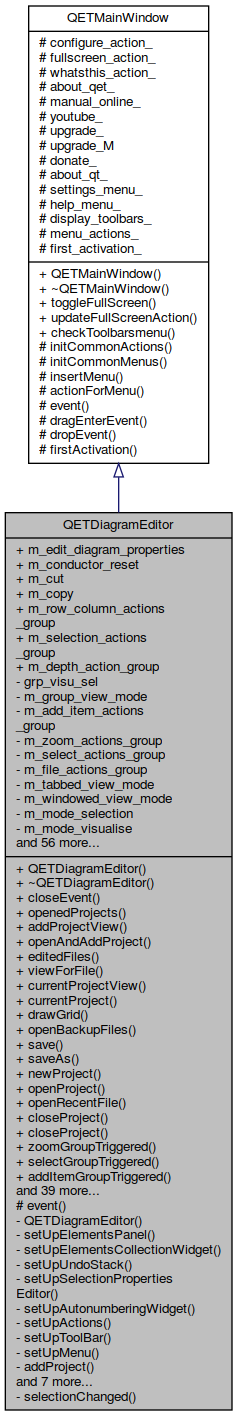
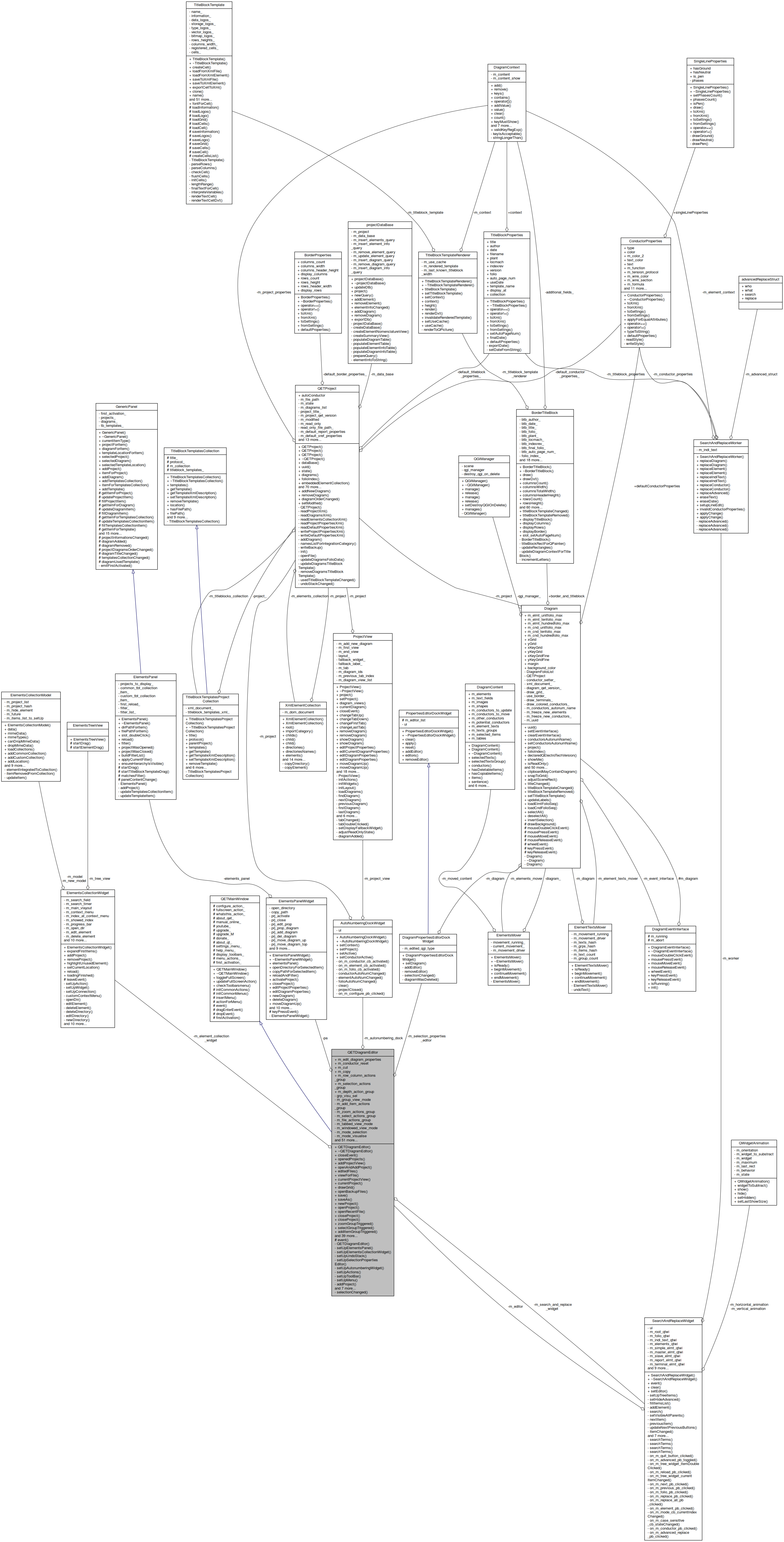
Public Member Functions | |
| QETDiagramEditor (const QStringList &=QStringList(), QWidget *=nullptr) | |
| QETDiagramEditor::QETDiagramEditor Constructor. More... | |
| ~QETDiagramEditor () override | |
| void | closeEvent (QCloseEvent *) override |
| QList< ProjectView * > | openedProjects () const |
| void | addProjectView (ProjectView *) |
| QETDiagramEditor::addProjectView Add a new project view to workspace and build the connection between the projectview / project and this QETDiagramEditor. More... | |
| bool | openAndAddProject (const QString &, bool=true) |
| QList< QString > | editedFiles () const |
| ProjectView * | viewForFile (const QString &) const |
| ProjectView * | currentProjectView () const |
| QETProject * | currentProject () const |
| QETDiagramEditor::currentProject. More... | |
| bool | drawGrid () const |
| QETDiagramEditor::drawGrid. More... | |
| void | openBackupFiles (QList< KAutoSaveFile * > backup_files) |
| QETDiagramEditor::openBackupFiles. More... | |
 Public Member Functions inherited from QETMainWindow Public Member Functions inherited from QETMainWindow | |
| QETMainWindow (QWidget *=nullptr, Qt::WindowFlags=Qt::Widget) | |
| ~QETMainWindow () override | |
Public Attributes | |
| QAction * | m_edit_diagram_properties |
| Show a dialog to edit diagram properties. More... | |
| QAction * | m_conductor_reset |
| Reset paths of selected conductors. More... | |
| QAction * | m_cut |
| Cut selection to clipboard. More... | |
| QAction * | m_copy |
| Copy selection to clipboard. More... | |
| QActionGroup | m_row_column_actions_group |
| QActionGroup | m_selection_actions_group |
| Action related to add/remove rows/column in diagram. More... | |
| QActionGroup * | m_depth_action_group = nullptr |
| Action related to edit a selected item. More... | |
Protected Member Functions | |
| bool | event (QEvent *) override |
| QETDiagramEditor::event Reimplemented to : -Load elements collection when WindowActivate. More... | |
 Protected Member Functions inherited from QETMainWindow Protected Member Functions inherited from QETMainWindow | |
| void | initCommonActions () |
| void | initCommonMenus () |
| void | insertMenu (QMenu *, QMenu *, bool=true) |
| QAction * | actionForMenu (QMenu *) |
| bool | event (QEvent *) override |
| void | dragEnterEvent (QDragEnterEvent *e) override |
| void | dropEvent (QDropEvent *e) override |
| virtual void | firstActivation (QEvent *) |
Private Slots | |
| void | selectionChanged () |
| QETDiagramEditor::selectionChanged This slot is called when a diagram selection was changed. More... | |
Private Attributes | |
| QActionGroup * | grp_visu_sel |
| Action group for visualisation vs edition mode. More... | |
| QActionGroup * | m_group_view_mode |
| Action group for project. More... | |
| QActionGroup | m_add_item_actions_group |
| QActionGroup | m_zoom_actions_group |
| Action related to adding (add text image shape...) More... | |
| QActionGroup | m_select_actions_group |
| Action related to zoom for diagram. More... | |
| QActionGroup | m_file_actions_group |
| Action related to global selections. More... | |
| QAction * | m_tabbed_view_mode |
| Actions related to file (open, close, save...) More... | |
| QAction * | m_windowed_view_mode |
| Display projects as windows. More... | |
| QAction * | m_mode_selection |
| Set edition mode. More... | |
| QAction * | m_mode_visualise |
| Set visualisation mode. More... | |
| QAction * | m_export_diagram |
| Export diagrams of the current project as imagess. More... | |
| QAction * | m_print |
| Print diagrams of the current project. More... | |
| QAction * | m_quit_editor |
| Quit the diagram editor. More... | |
| QAction * | undo |
| Cancel the latest action. More... | |
| QAction * | redo |
| Redo the latest cancelled operation. More... | |
| QAction * | m_paste |
| Paste clipboard content on the current diagram. More... | |
| QAction * | m_auto_conductor |
| Enable/Disable the use of auto conductor. More... | |
| QAction * | conductor_default |
| Show a dialog to edit default conductor properties. More... | |
| QAction * | m_grey_background |
| Switch the background color in white or grey. More... | |
| QAction * | m_draw_grid |
| Switch the background grid display or not. More... | |
| QAction * | m_project_edit_properties |
| Edit the properties of the current project. More... | |
| QAction * | m_project_add_diagram |
| Add a diagram to the current project. More... | |
| QAction * | m_remove_diagram_from_project |
| Delete a diagram from the current project. More... | |
| QAction * | m_clean_project |
| Clean the content of the curent project by removing useless items. More... | |
| QAction * | m_project_folio_list |
| Sommaire des schemas. More... | |
| QAction * | m_csv_export |
| generate nomenclature More... | |
| QAction * | m_add_nomenclature |
| Add nomenclature graphics item;. More... | |
| QAction * | m_add_summary |
| Add summary graphics item. More... | |
| QAction * | m_project_terminalBloc |
| generate terminal block More... | |
| QAction * | m_project_export_conductor_num |
| Export the wire num to csv. More... | |
| QAction * | m_export_project_db |
| QAction * | m_tile_window |
| Export to file the internal database of the current project. More... | |
| QAction * | m_cascade_window |
| Show MDI subwindows as cascade. More... | |
| QAction * | m_previous_window |
| Switch to the previous document. More... | |
| QAction * | m_next_window |
| Switch to the next document. More... | |
| QAction * | m_edit_selection |
| To edit selected item. More... | |
| QList< QAction * > | m_zoom_action_toolBar |
| QAction * | m_delete_selection |
| Only zoom action must displayed in the toolbar. More... | |
| QAction * | m_rotate_selection |
| Rotate selected elements and text items by 90 degrees. More... | |
| QAction * | m_rotate_texts |
| Direct selected text items to a specific angle. More... | |
| QAction * | m_find_element |
| Find the selected element in the panel. More... | |
| QAction * | m_group_selected_texts = nullptr |
| QAction * | m_close_file |
| Close current project file. More... | |
| QAction * | m_save_file |
| Save current project. More... | |
| QAction * | m_save_file_as |
| Save current project as a specific file. More... | |
| QAction * | m_find = nullptr |
| QMdiArea | m_workspace |
| QSignalMapper | windowMapper |
| QDir | open_dialog_dir |
| QDockWidget * | qdw_pa |
| Directory to use for file dialogs such as File > save. More... | |
| QDockWidget * | m_qdw_elmt_collection |
| Dock for the elements panel. More... | |
| QDockWidget * | qdw_undo |
| ElementsCollectionWidget * | m_element_collection_widget |
| Dock for the undo list. More... | |
| DiagramPropertiesEditorDockWidget * | m_selection_properties_editor |
| ElementsPanelWidget * | pa |
| Elements panel. More... | |
| QMenu * | windows_menu |
| QToolBar * | main_tool_bar = nullptr |
| QToolBar * | view_tool_bar = nullptr |
| QToolBar * | diagram_tool_bar = nullptr |
| QToolBar * | m_add_item_tool_bar = nullptr |
| QToolBar * | m_depth_tool_bar = nullptr |
| QUndoGroup | undo_group |
| AutoNumberingDockWidget * | m_autonumbering_dock |
| int | activeSubWindowIndex |
| bool | m_first_show = true |
| SearchAndReplaceWidget | m_search_and_replace_widget |
Additional Inherited Members | |
 Protected Attributes inherited from QETMainWindow Protected Attributes inherited from QETMainWindow | |
| QAction * | configure_action_ |
| Launch the QElectroTech configuration dialog. More... | |
| QAction * | fullscreen_action_ |
| Toggle full screen. More... | |
| QAction * | whatsthis_action_ |
| Toggle "What's this" mode. More... | |
| QAction * | about_qet_ |
| Launch the "About QElectroTech" dialog. More... | |
| QAction * | manual_online_ |
| Launch browser on QElectroTech online manual. More... | |
| QAction * | youtube_ |
| Launch browser on QElectroTech Youtube channel. More... | |
| QAction * | upgrade_ |
| Launch browser on QElectroTech Windows Nightly builds. More... | |
| QAction * | upgrade_M |
| Launch browser on QElectroTech MAC_OS_X builds. More... | |
| QAction * | donate_ |
| Launch browser to donate link. More... | |
| QAction * | about_qt_ |
| launch the "About Qt" dialog More... | |
| QMenu * | settings_menu_ |
| Settings menu. More... | |
| QMenu * | help_menu_ |
| Help menu. More... | |
| QMenu * | display_toolbars_ |
| Show/hide toolbars/docks. More... | |
| QHash< QMenu *, QAction * > | menu_actions_ |
| Store actions retrieved when inserting menus. More... | |
| bool | first_activation_ |
| Used to detect whether the window is activated for the first time. More... | |
This class represents the main window of the QElectroTech diagram editor and, ipso facto, the most important part of the QElectroTech user interface.
| QETDiagramEditor::QETDiagramEditor | ( | const QStringList & | files = QStringList(), |
| QWidget * | parent = nullptr |
||
| ) |
QETDiagramEditor::QETDiagramEditor Constructor.
| files | : list of files to open |
| parent | : parent widget |
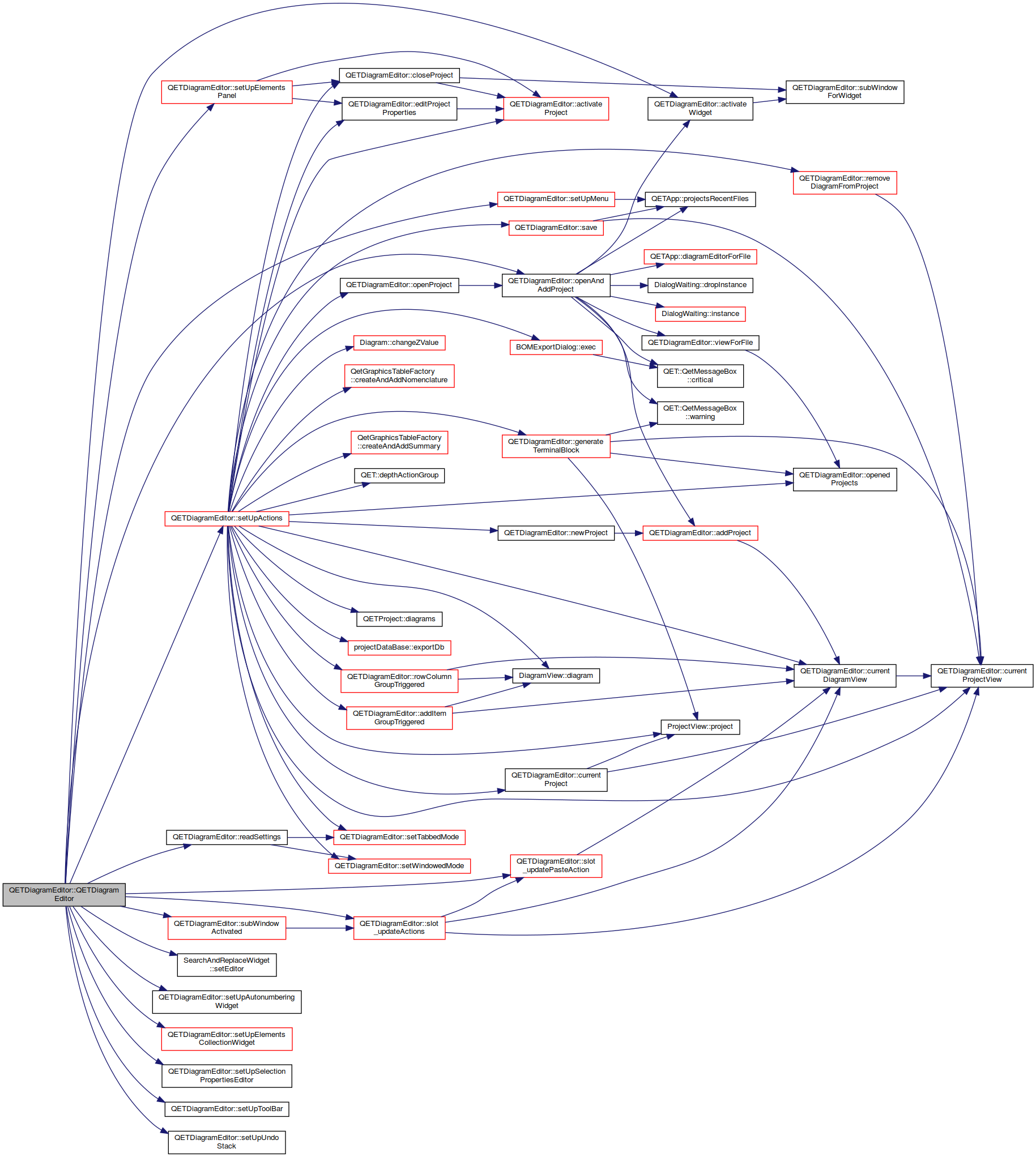
|
override |
Destructeur
|
private |
|
slot |
Active le schema passe en parametre
| diagram | Schema a activer |
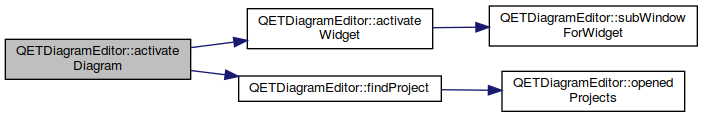
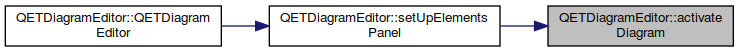
|
slot |
Active le projet passe en parametre
| project_view | Projet a activer |
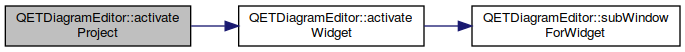
|
slot |
Active le projet passe en parametre
| project | Projet a activer |
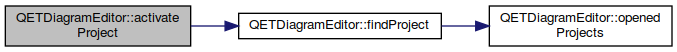
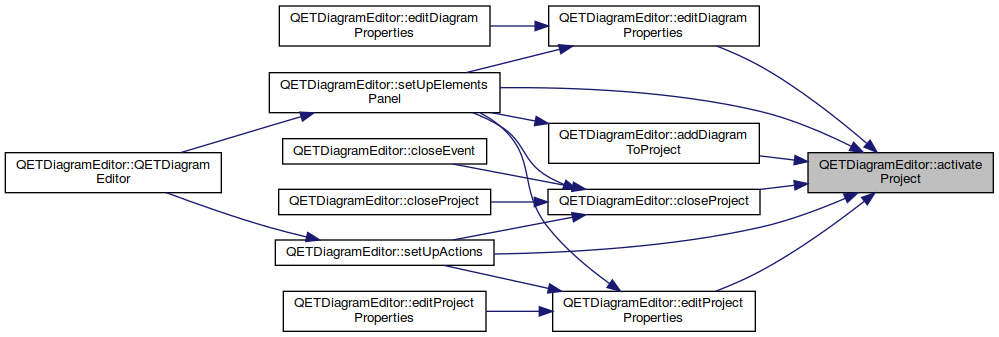
|
slot |
| widget | Widget a activer |
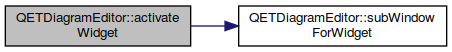
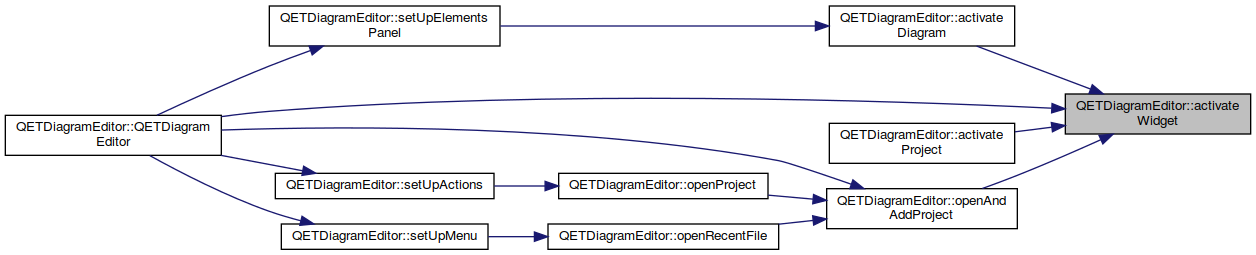
|
slot |
QETDiagramEditor::addDiagramToProject Add a diagram to project.
| project |
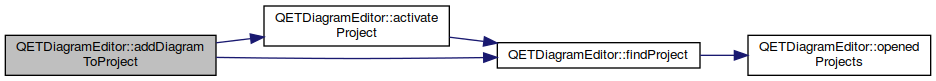
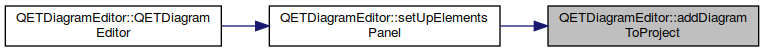
|
slot |
QETDiagramEditor::addItemGroupTriggered This slot is called when an item must be added to the curent diagram, this slot use the DVEventInterface to add item.
| action | : Action that describe the item to add. |
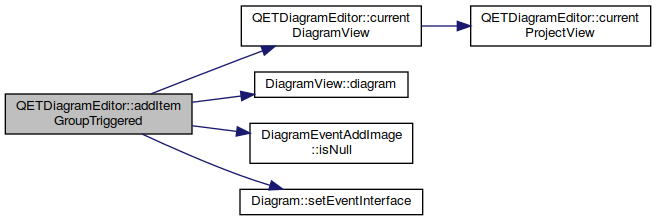
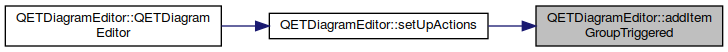
|
private |
Ajoute un projetmoveDiagramUp(
| project | projet a ajouter |
| update_panel | Whether the elements panel should be warned this project has been added. Defaults to true. |
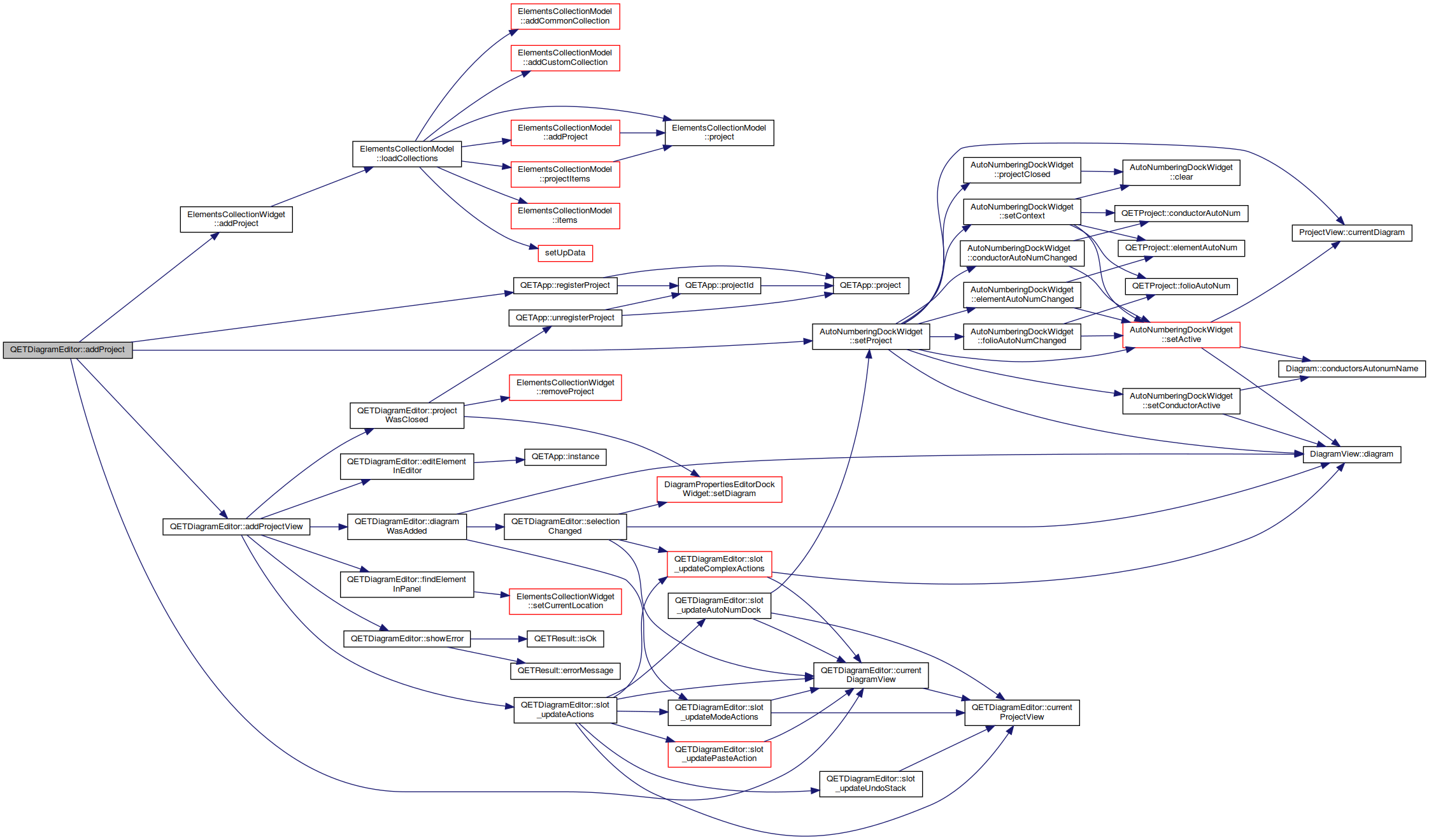
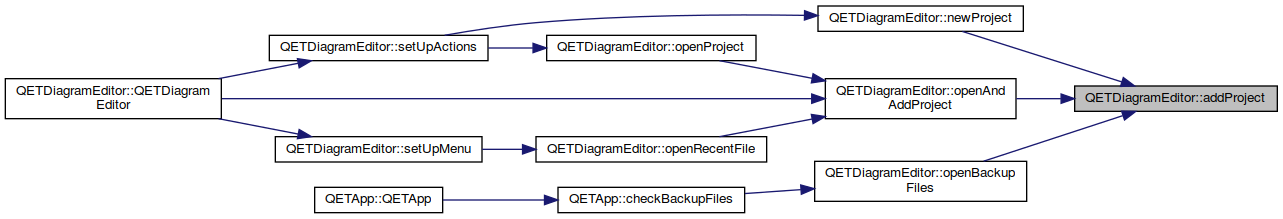
| void QETDiagramEditor::addProjectView | ( | ProjectView * | project_view | ) |
QETDiagramEditor::addProjectView Add a new project view to workspace and build the connection between the projectview / project and this QETDiagramEditor.
| project_view | : project view to add |
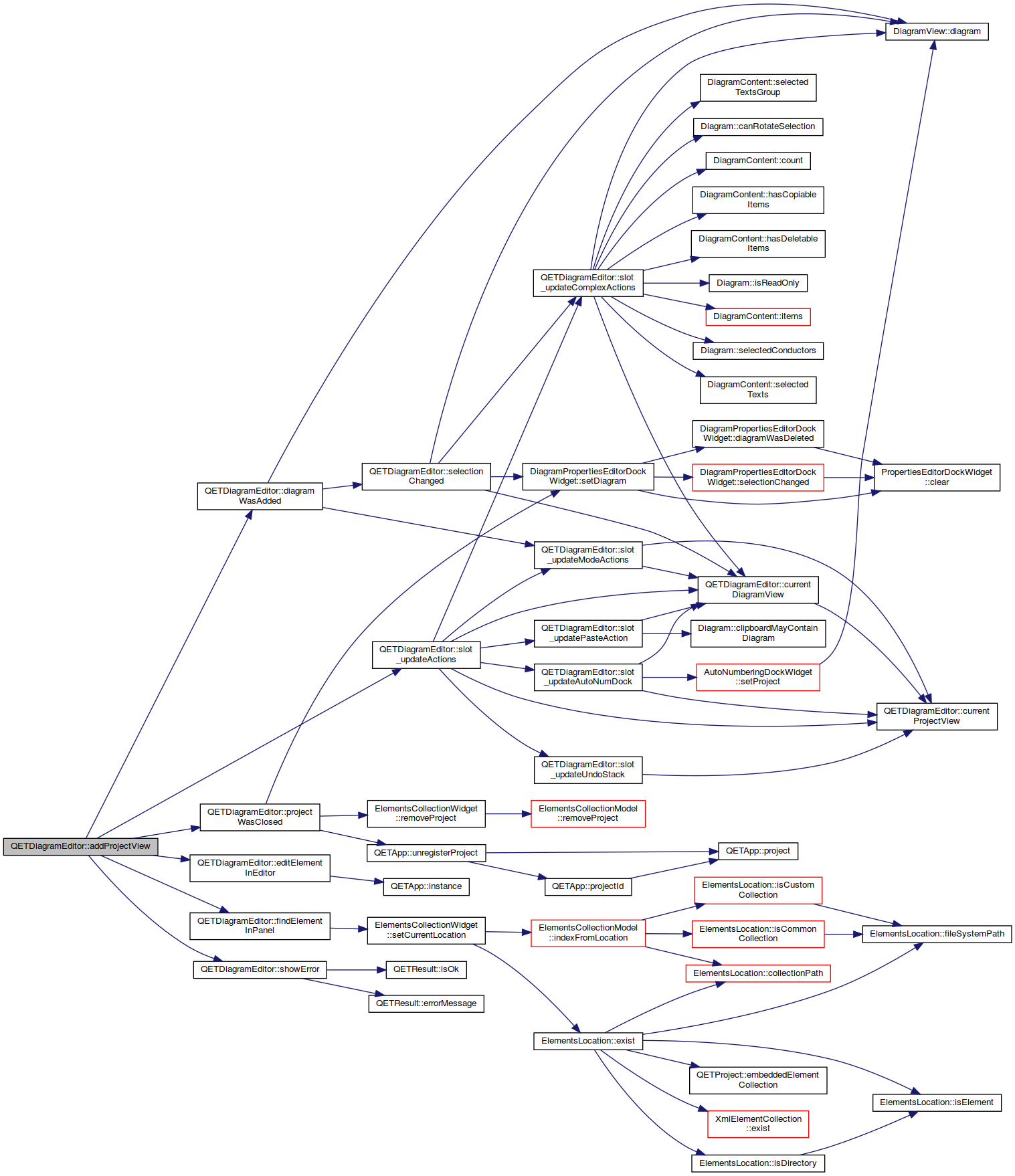
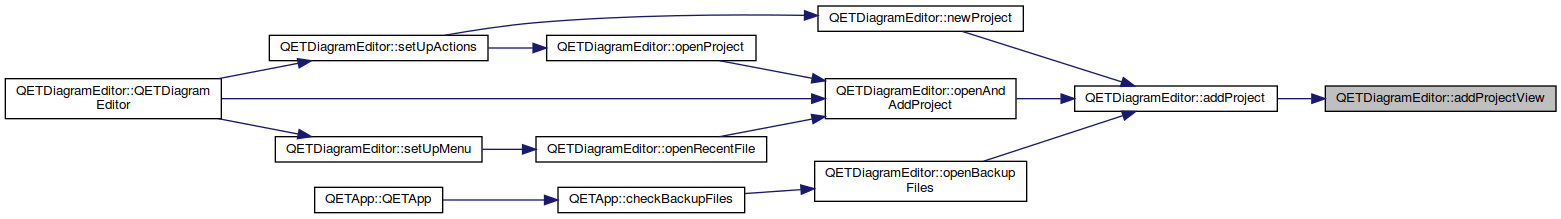
|
override |
Permet de quitter l'application lors de la fermeture de la fenetre principale
| qce | Le QCloseEvent correspondant a l'evenement de fermeture |
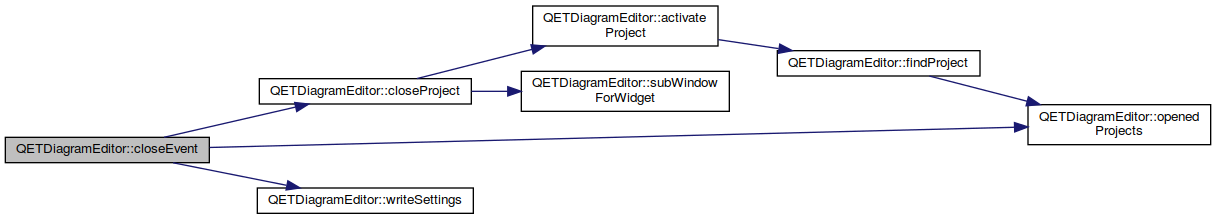
|
slot |
Ferme un projet
| project_view | Projet a fermer |
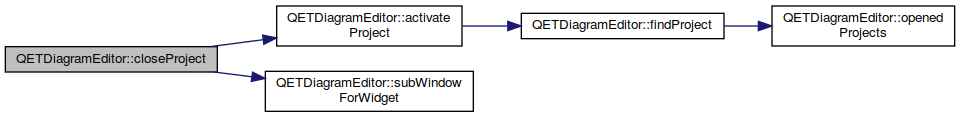
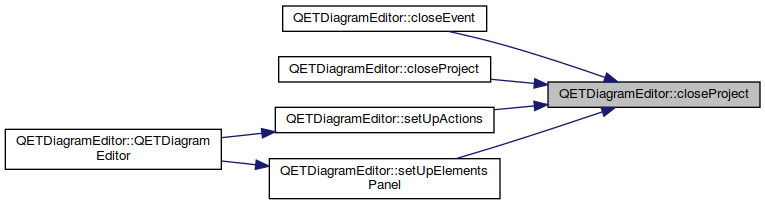
|
slot |
Ferme un projet
| project | projet a fermer |
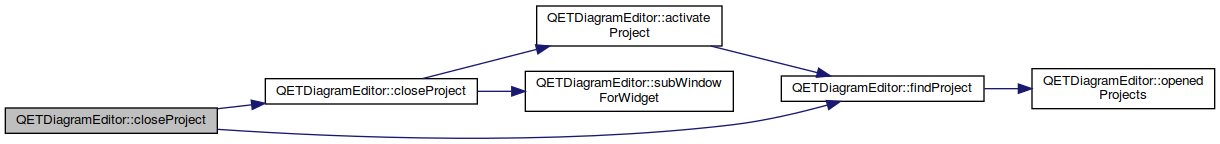
|
private |
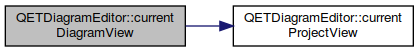
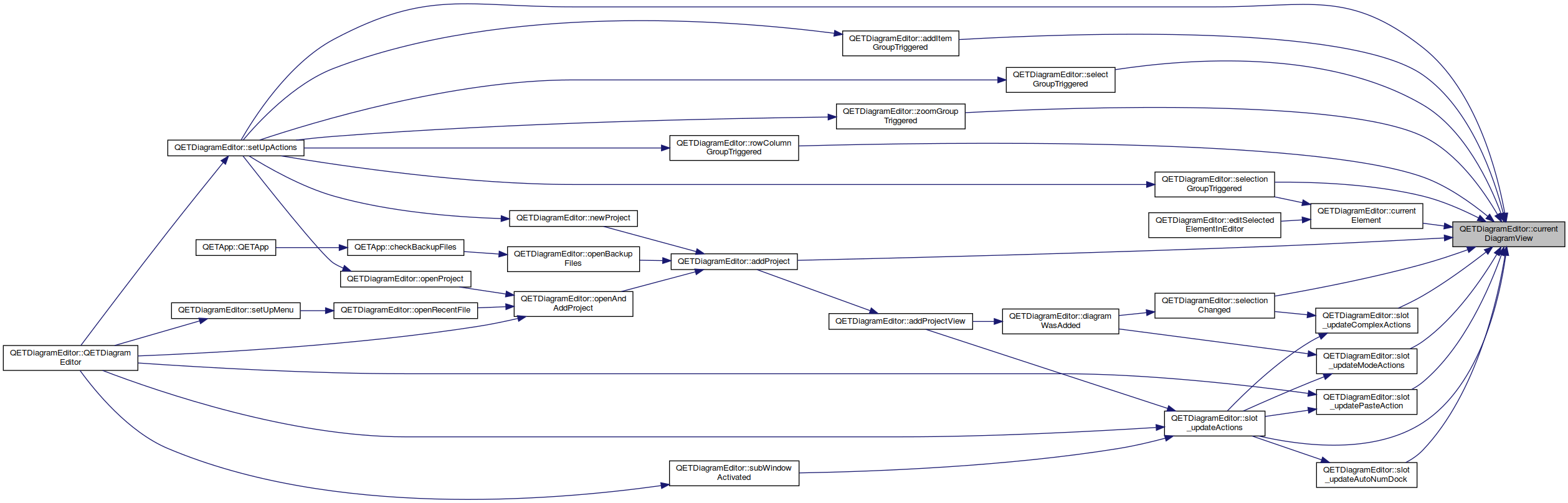
|
private |
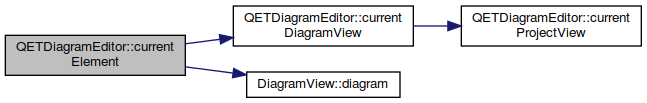
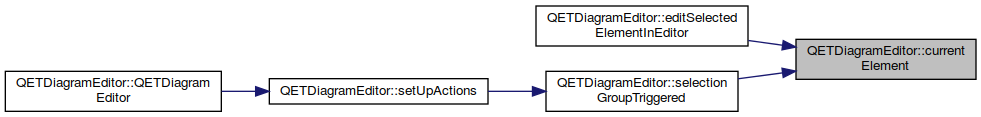
| QETProject * QETDiagramEditor::currentProject | ( | ) | const |
QETDiagramEditor::currentProject.
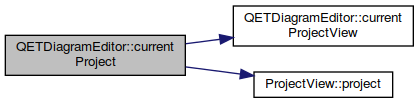
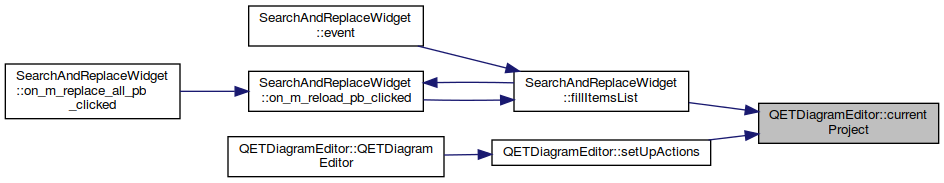
| ProjectView * QETDiagramEditor::currentProjectView | ( | ) | const |
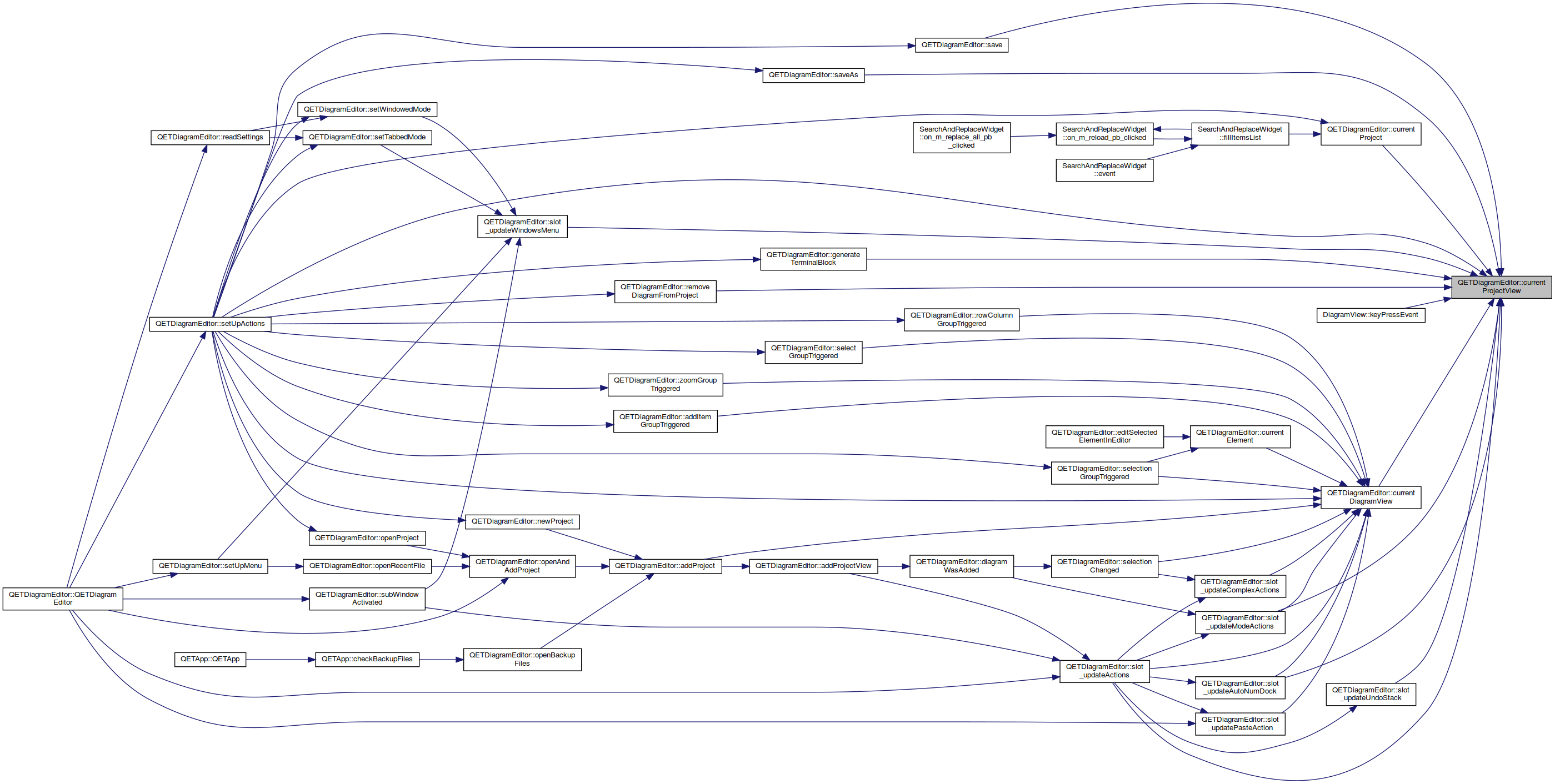
|
slot |
QETDiagramEditor::diagramWasAdded Manage the adding of diagram view in a project.
| dv | : added diagram view |
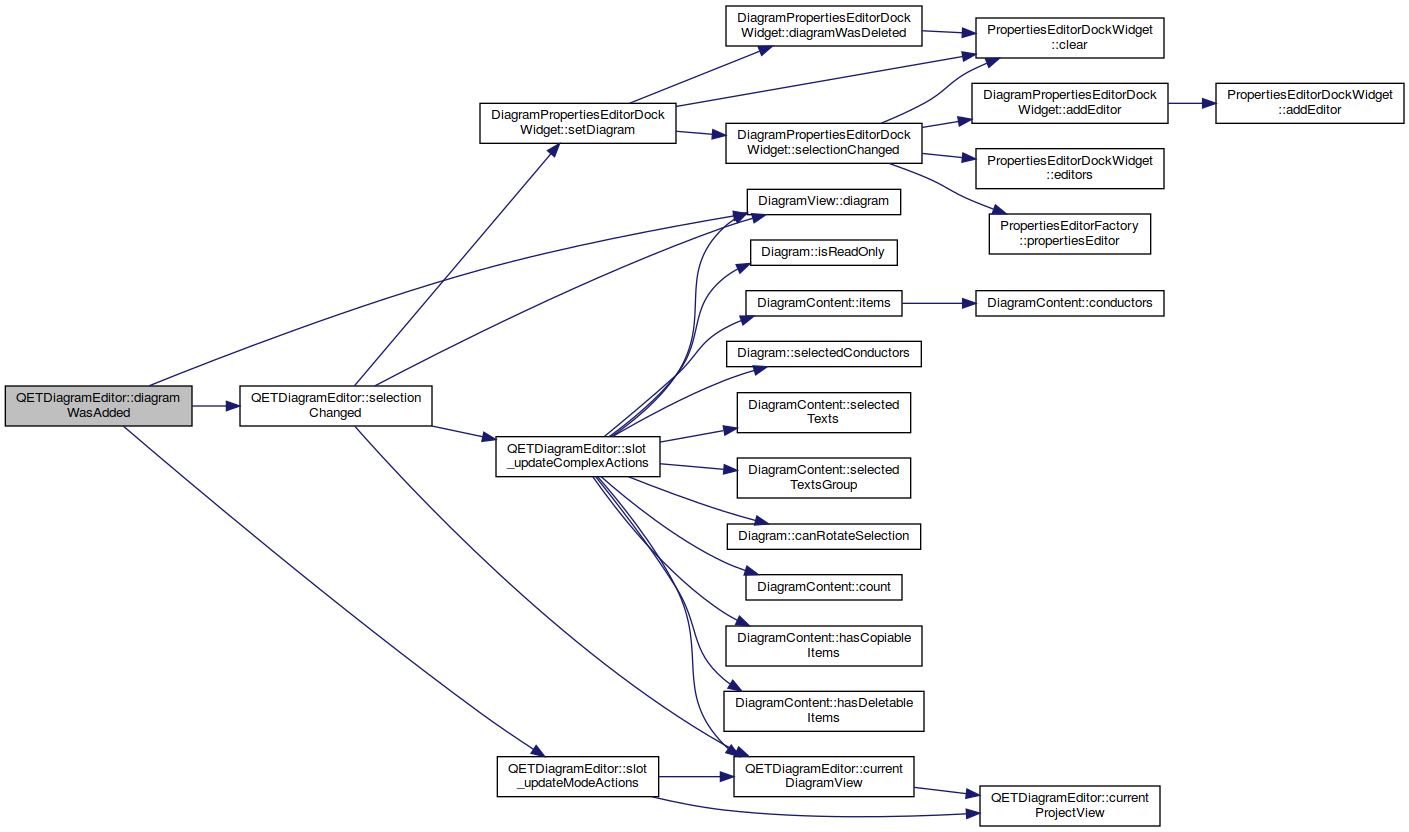
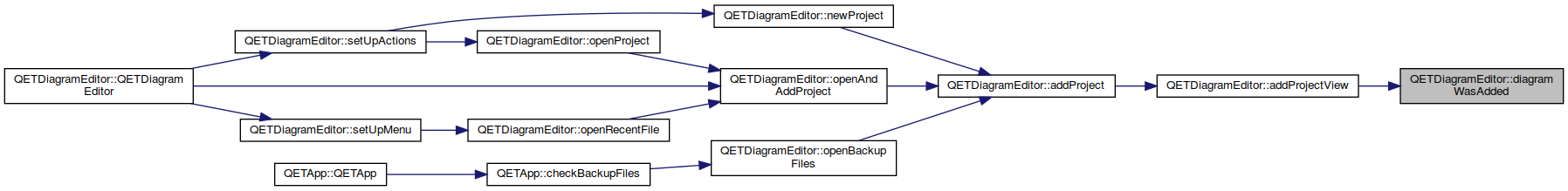
| bool QETDiagramEditor::drawGrid | ( | ) | const |
|
slot |
Edite les proprietes du schema diagram
| diagram | schema dont il faut editer les proprietes |
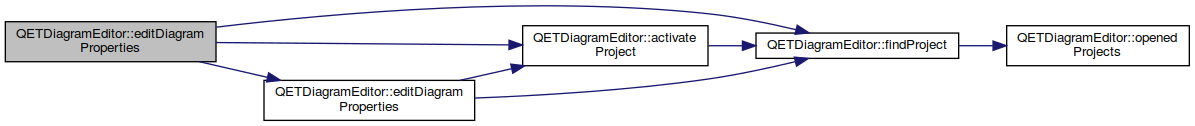
|
slot |
Edite les proprietes du schema diagram
| diagram_view | schema dont il faut editer les proprietes |
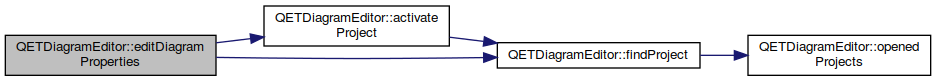
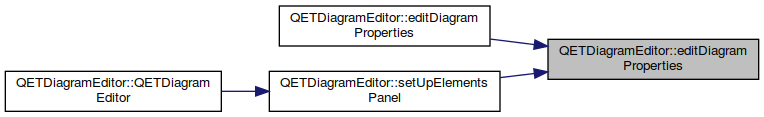
| QList< QString > QETDiagramEditor::editedFiles | ( | ) | const |
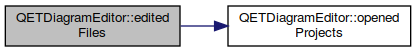
|
slot |
Lance l'editeur d'element pour l'element filename
| location | Emplacement de l'element a editer |
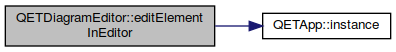
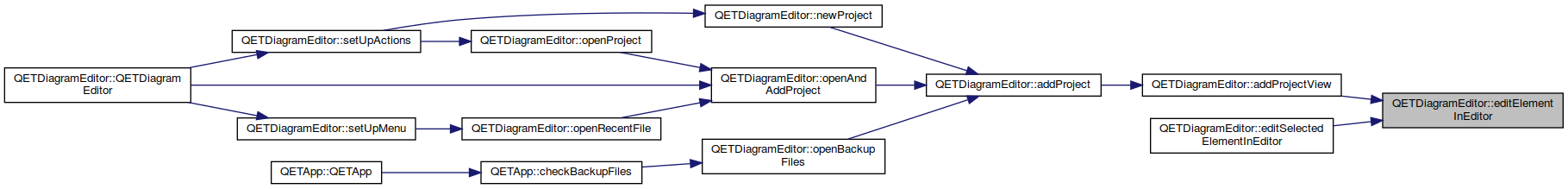
|
slot |
Edite les proprietes du projet project_view.
| project_view | Vue sur le projet dont il faut editer les proprietes |
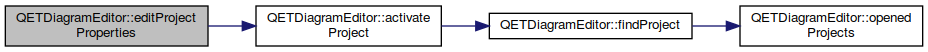
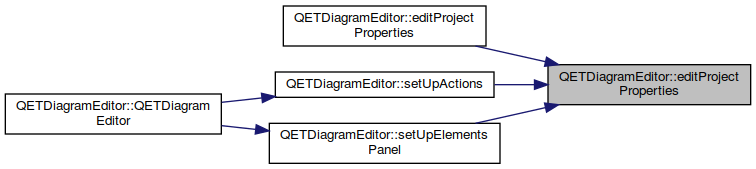
|
slot |
Edite les proprietes du projet project.
| project | Projet dont il faut editer les proprietes |
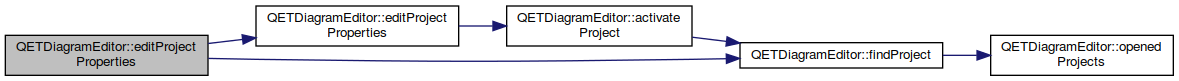
|
slot |
Launch an element editor to edit the selected element in the current diagram view.
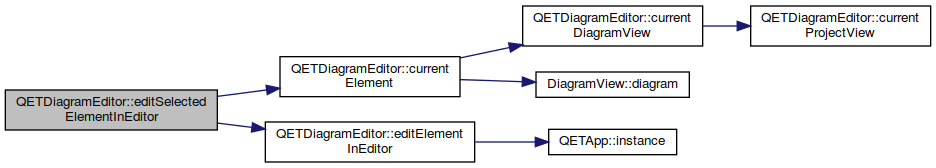
|
overrideprotected |
QETDiagramEditor::event Reimplemented to : -Load elements collection when WindowActivate.
| e |
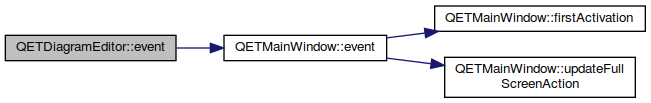
|
slot |
QETDiagramEditor::findElementInPanel Find the item for location in the element panel.
| location |
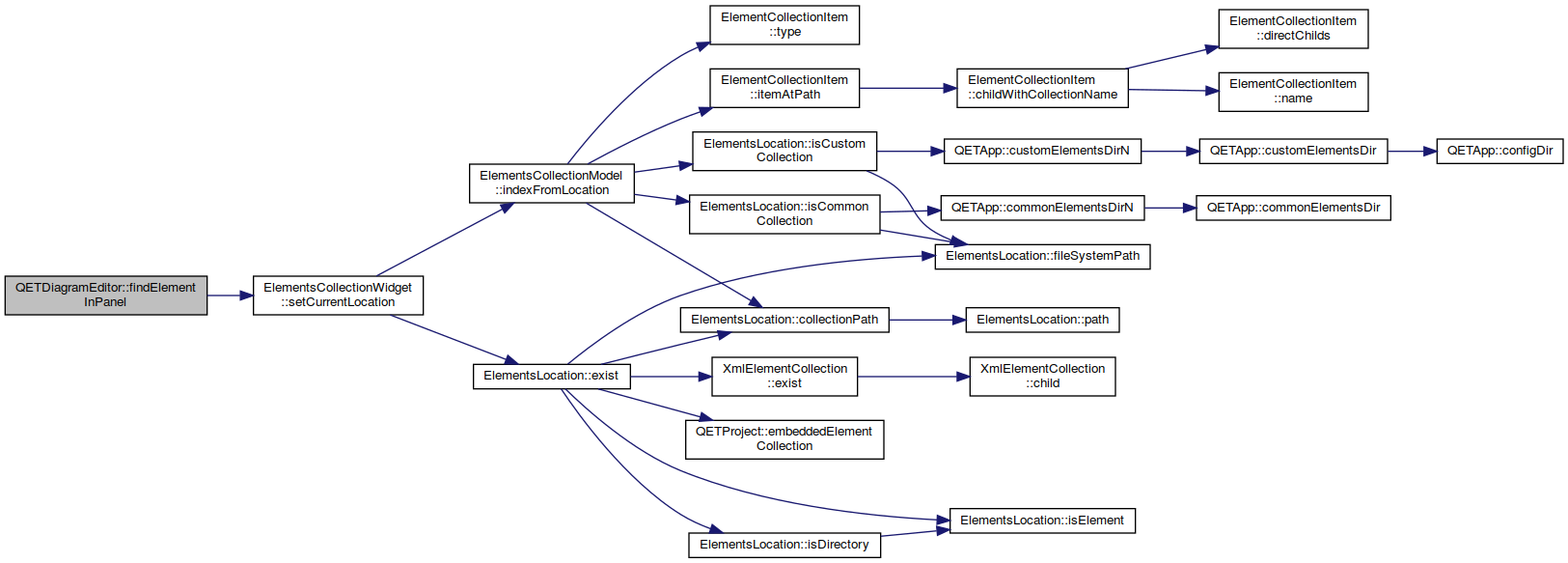
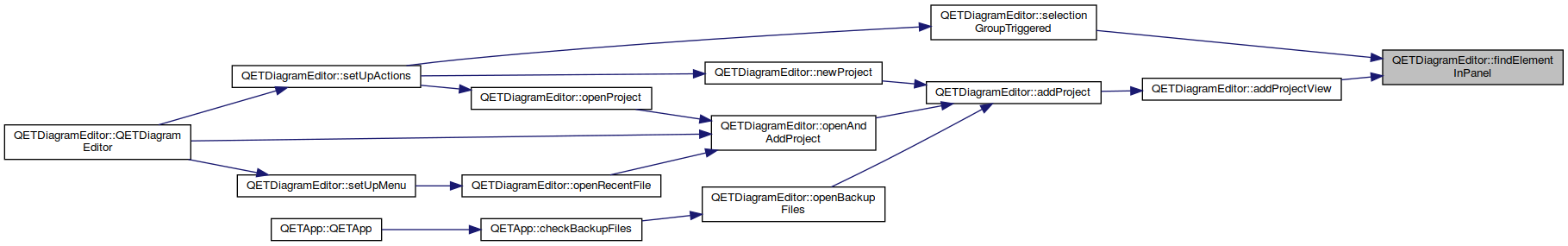
|
private |
| filepath | Chemin de fichier d'un projet |

|
private |
Cette methode permet de retrouver le projet contenant un schema donne.
| diagram | Schema dont il faut retrouver |

|
private |
Cette methode permet de retrouver le projet contenant un schema donne.
| diagram_view | Schema dont il faut retrouver |

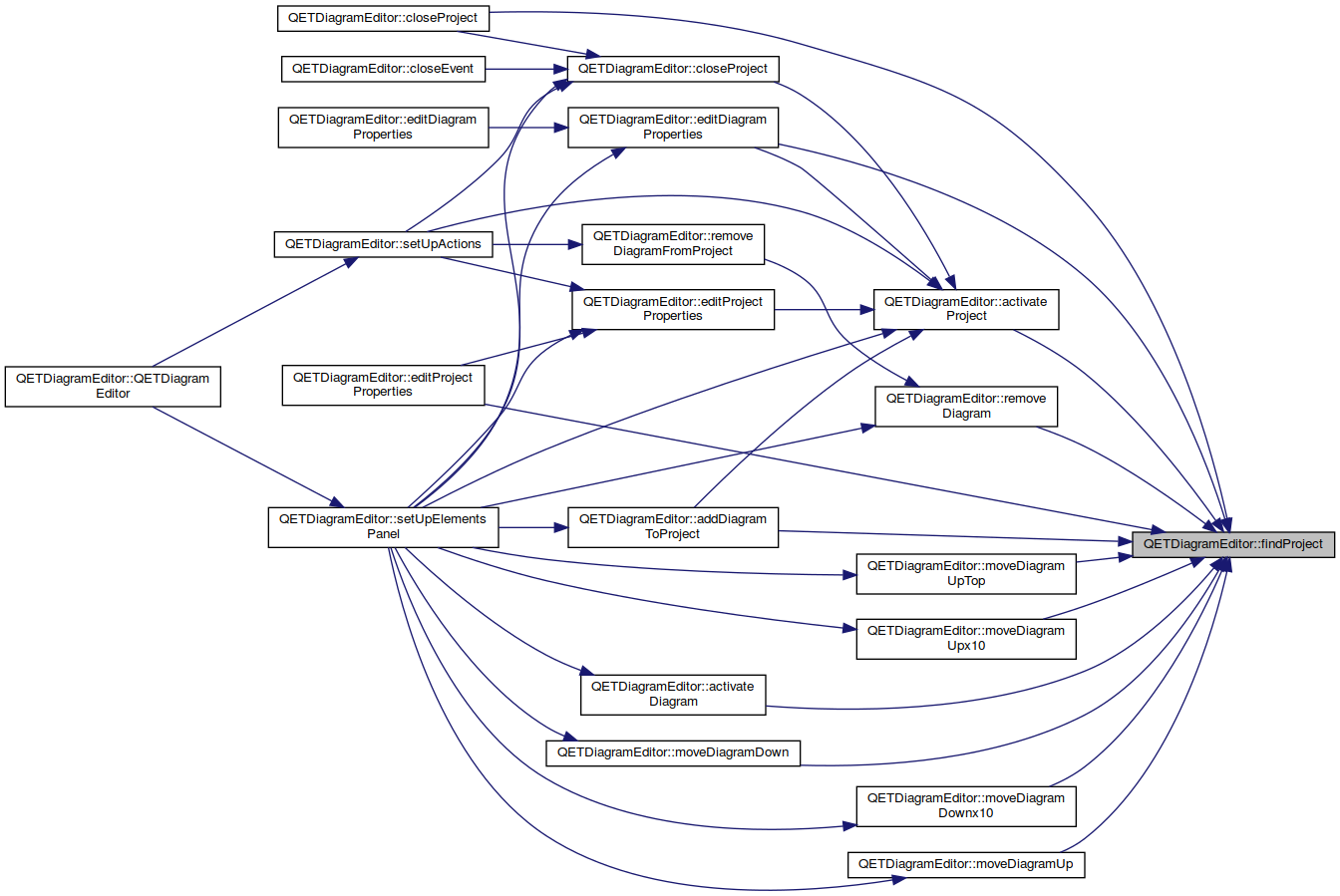
|
private |
| project | Projet dont il faut trouver la vue |

|
slot |
QETDiagramEditor::generateTerminalBlock.
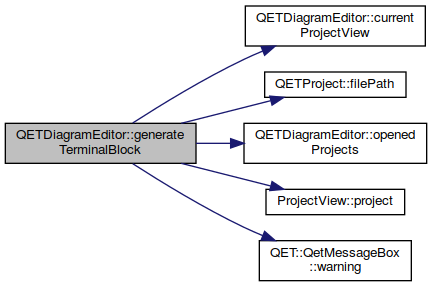
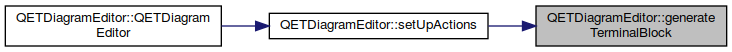
|
slot |
Change l'ordre des schemas d'un projet, en decalant le schema vers le bas / la droite
| diagram | Schema a decaler vers le bas / la droite |
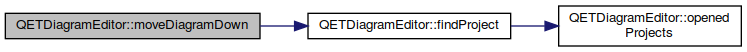
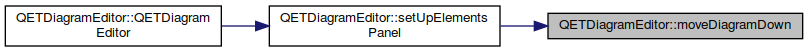
|
slot |
Change l'ordre des schemas d'un projet, en decalant le schema vers le bas / la droite x10
| diagram | Schema a decaler vers le bas / la droite x10 |
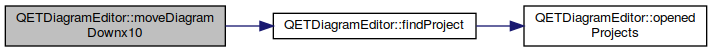
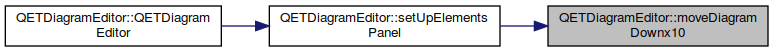
|
slot |
Change l'ordre des schemas d'un projet, en decalant le schema vers le haut / la gauche
| diagram | Schema a decaler vers le haut / la gauche |
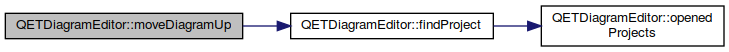
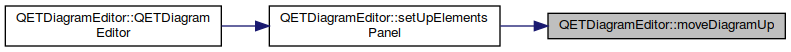
|
slot |
Change l'ordre des schemas d'un projet, en decalant le schema vers le haut / la gauche en position 0
| diagram | Schema a decaler vers le haut / la gauche en position 0 |
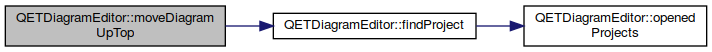
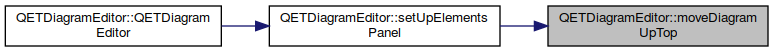
|
slot |
Change l'ordre des schemas d'un projet, en decalant le schema vers le haut / la gauche x10
| diagram | Schema a decaler vers le haut / la gauche x10 |
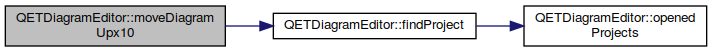
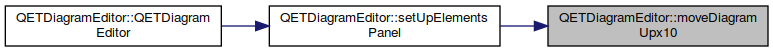
|
slot |
QETDiagramEditor::newProject Create a new project with an empty diagram.
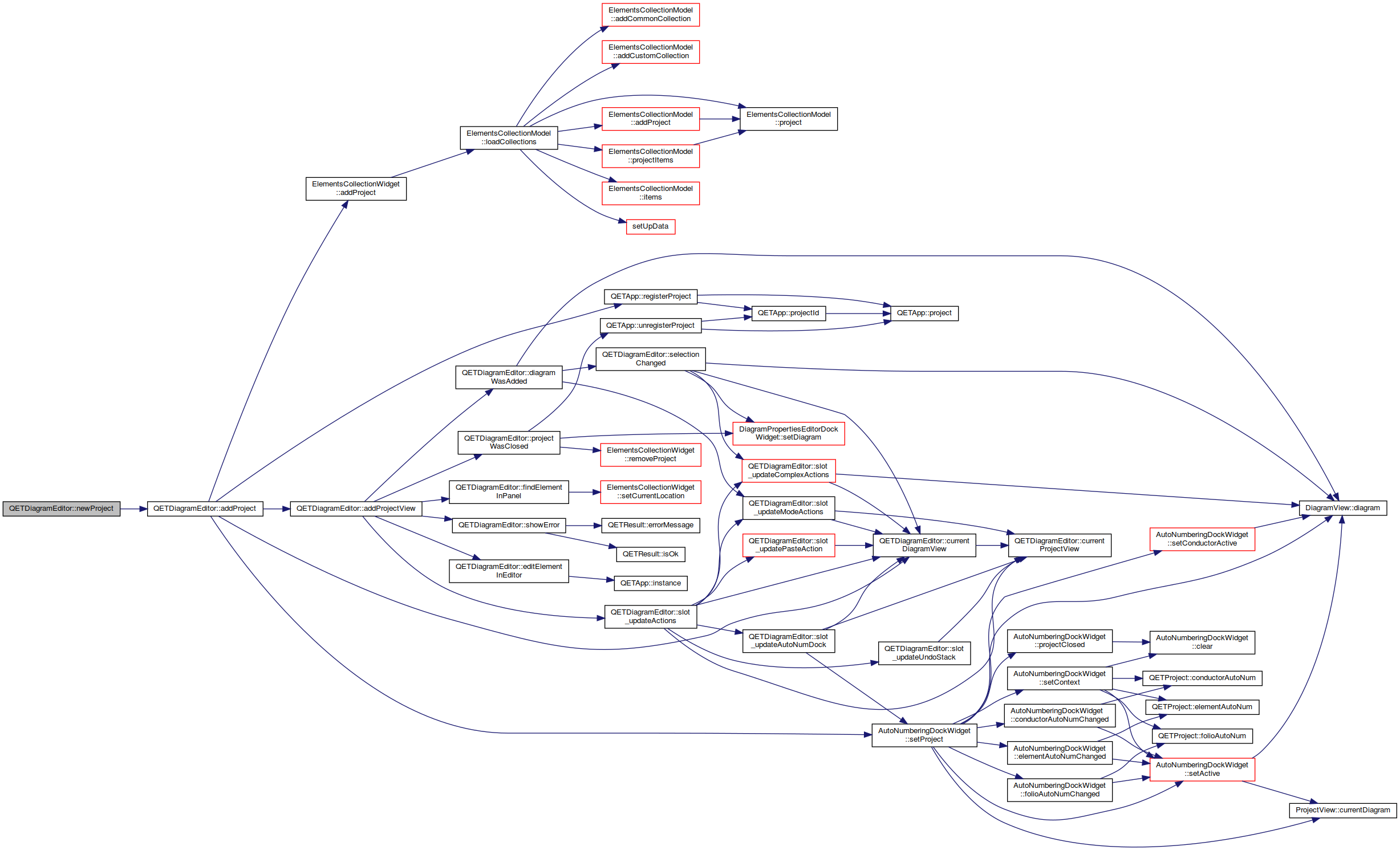
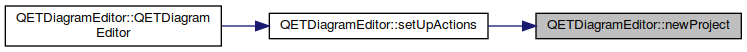
| bool QETDiagramEditor::openAndAddProject | ( | const QString & | filepath, |
| bool | interactive = true |
||
| ) |
Ouvre un projet depuis un fichier et l'ajoute a cet editeur
| filepath | Chemin du projet a ouvrir |
| interactive | true pour afficher des messages a l'utilisateur, false sinon |
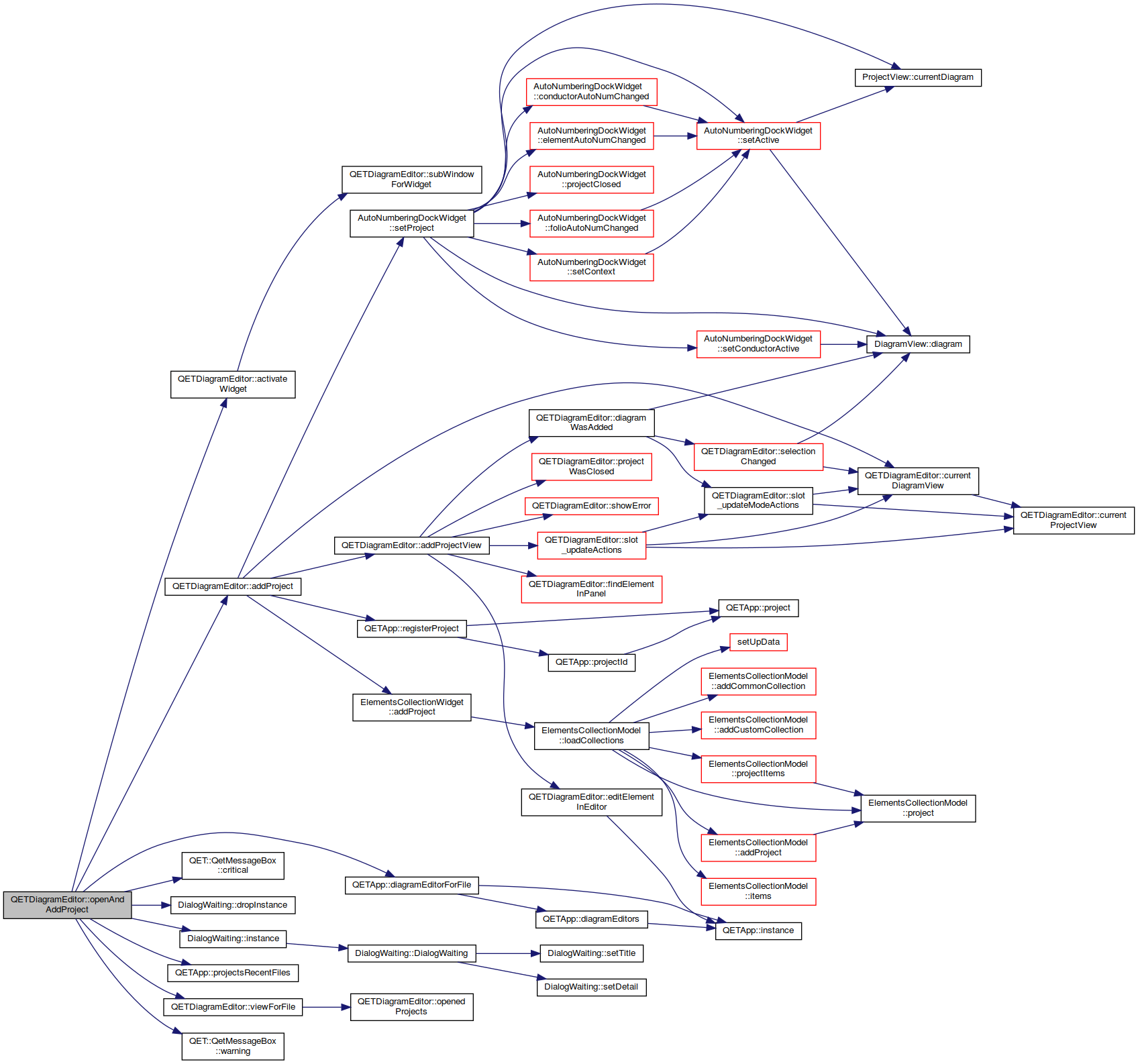
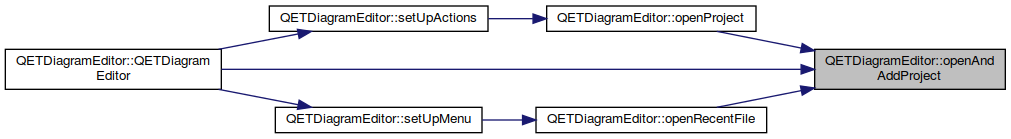
| void QETDiagramEditor::openBackupFiles | ( | QList< KAutoSaveFile * > | backup_files | ) |
QETDiagramEditor::openBackupFiles.
| backup_files |
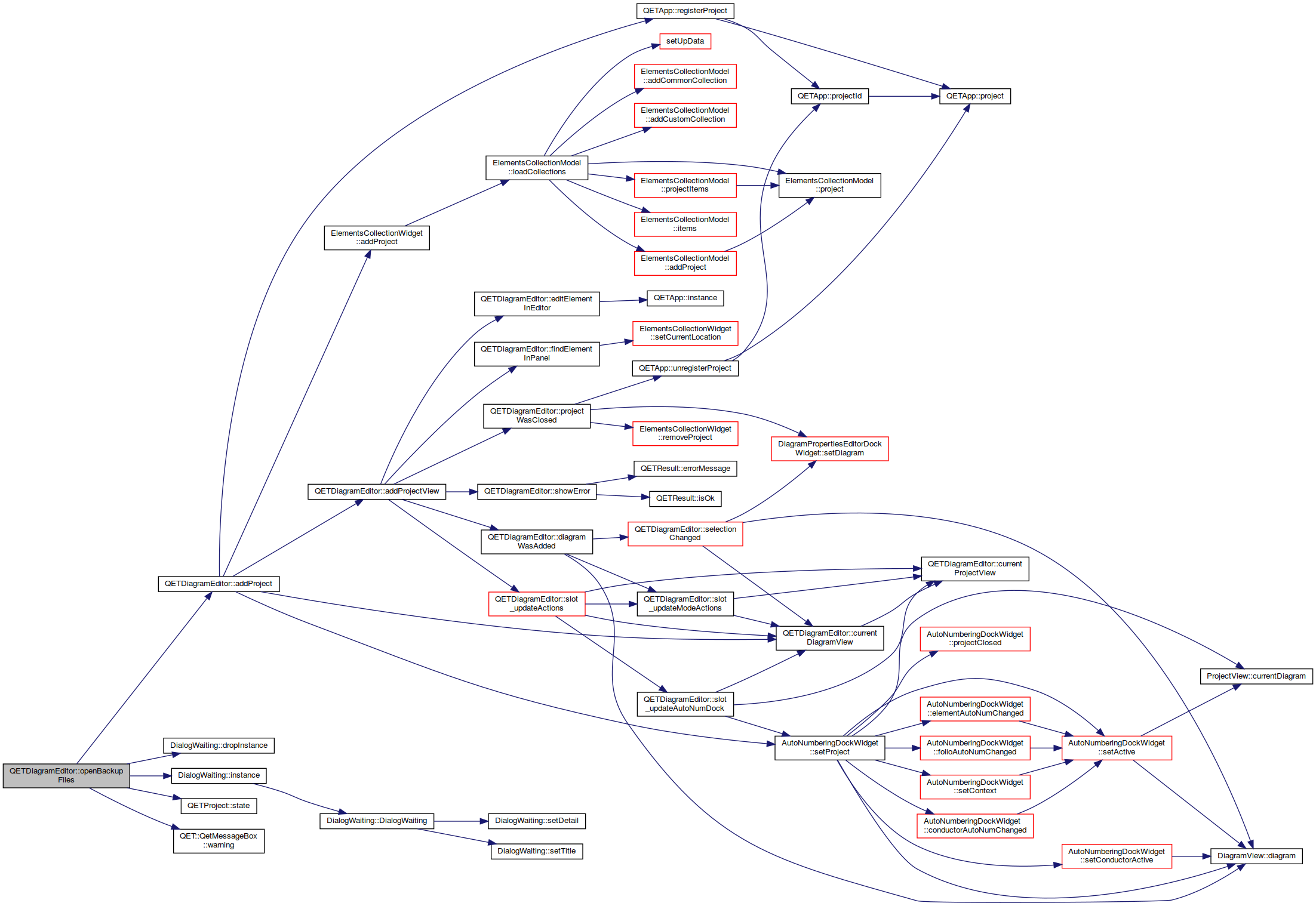
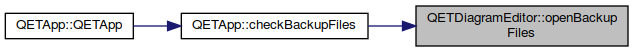
| QList< ProjectView * > QETDiagramEditor::openedProjects | ( | ) | const |
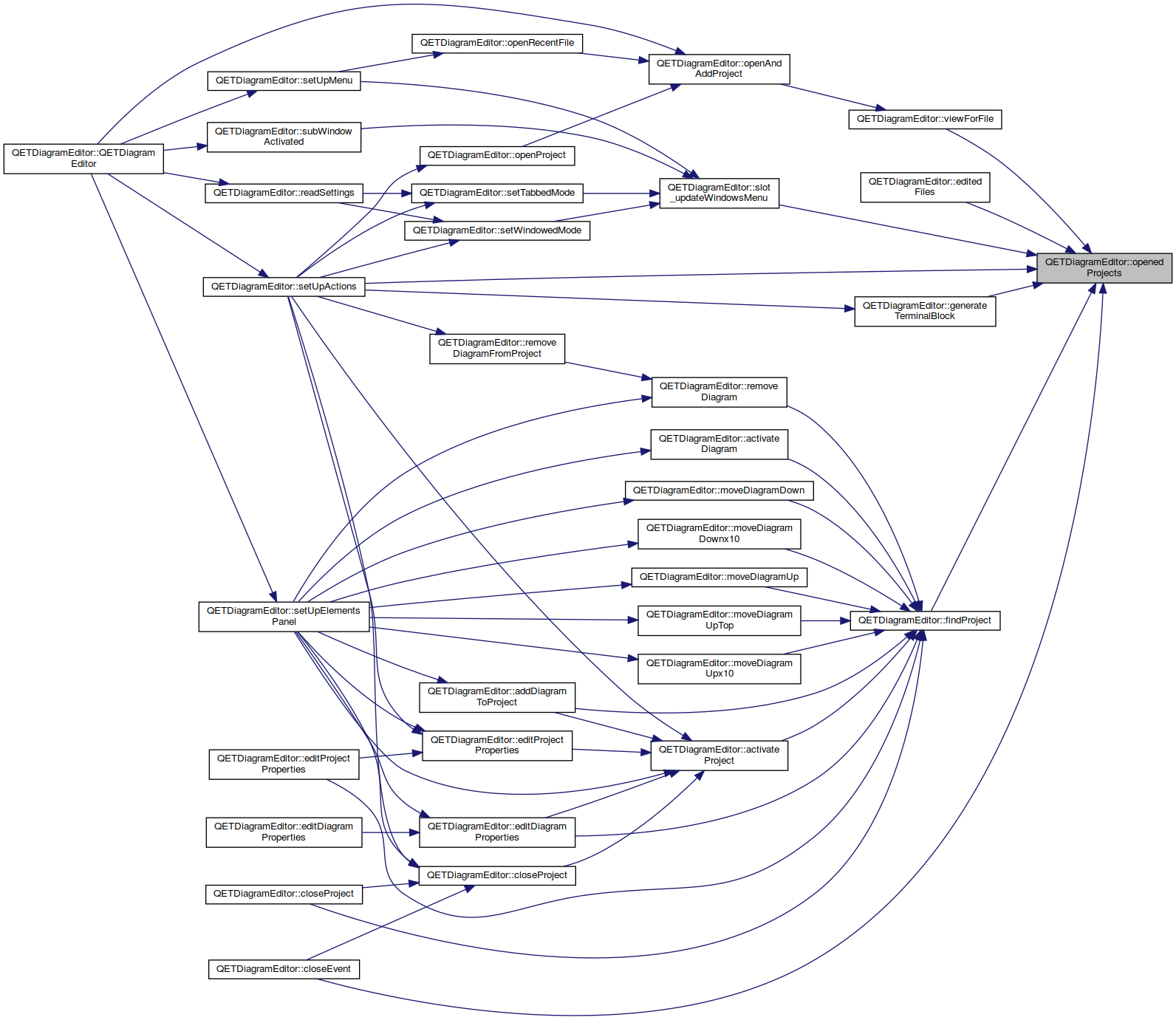
|
slot |
Cette fonction demande un nom de fichier a ouvrir a l'utilisateur
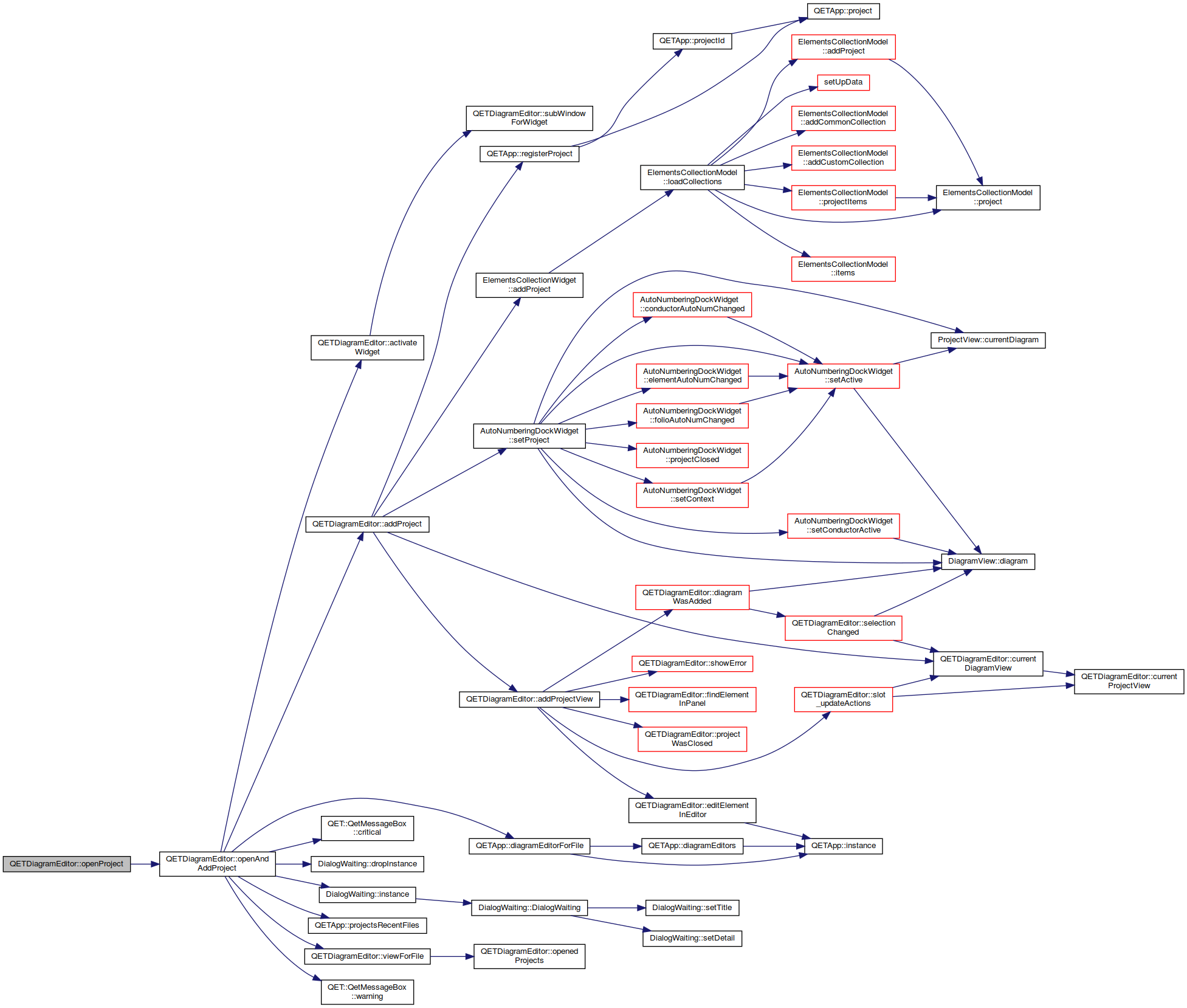
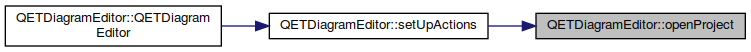
|
slot |
Slot utilise pour ouvrir un fichier recent. Transfere filepath au slot openAndAddDiagram seulement si cet editeur est actif
| filepath | Fichier a ouvrir |
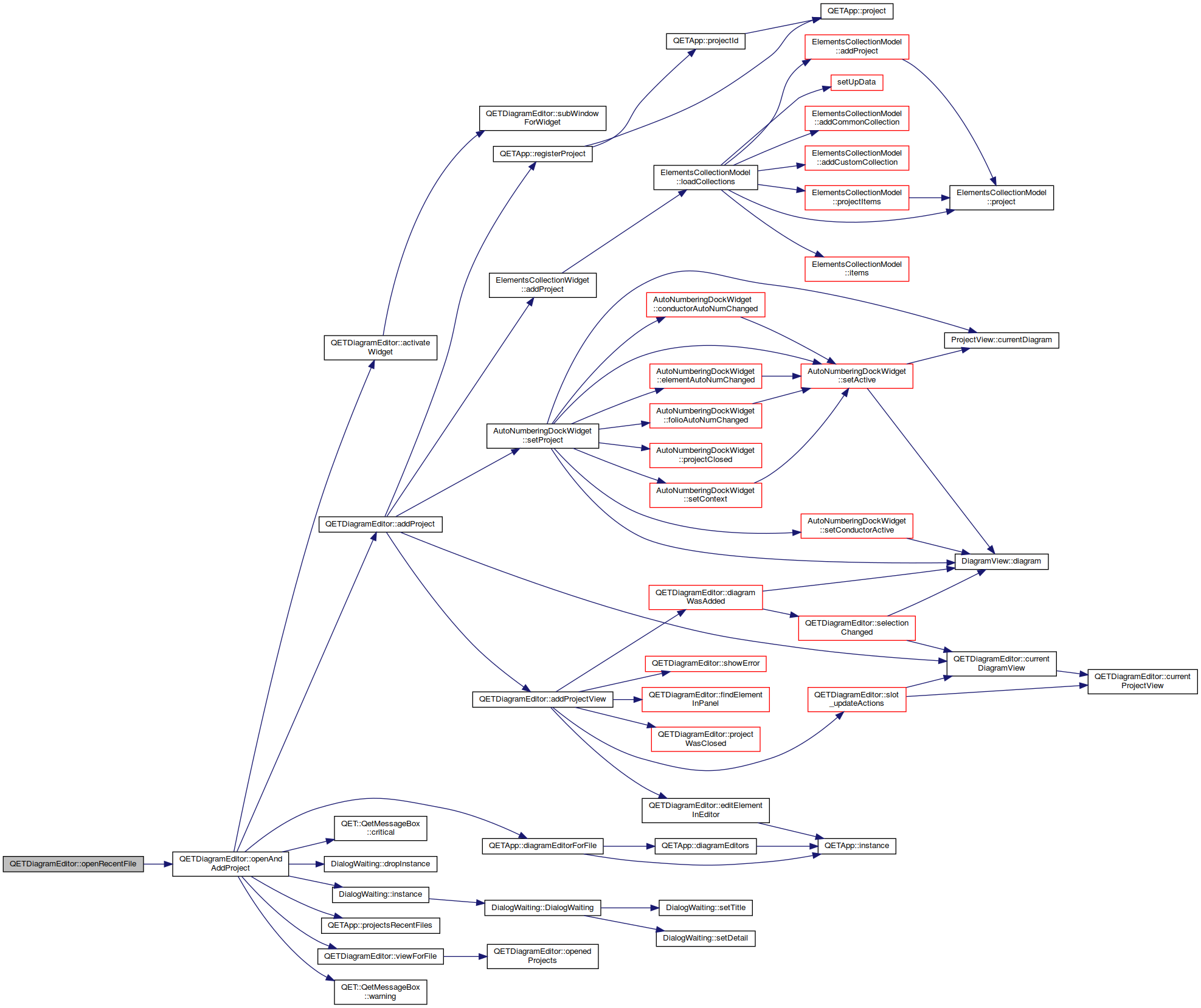
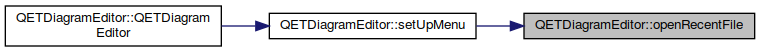
|
slot |
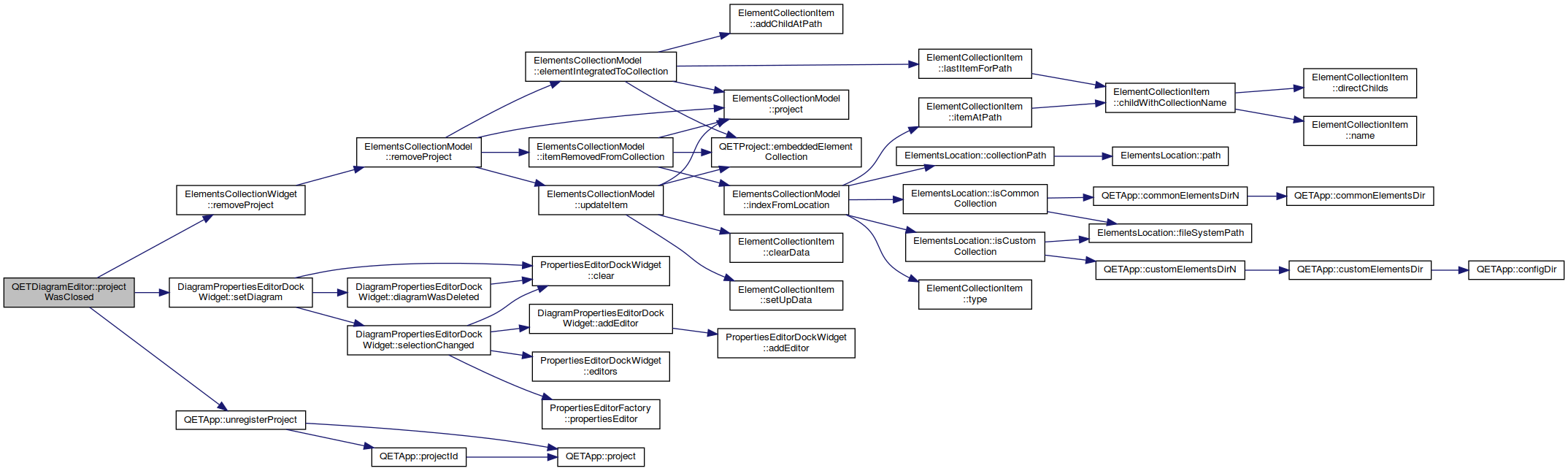
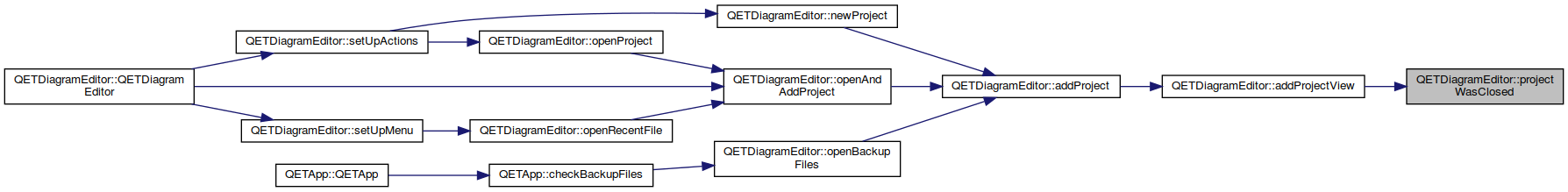
|
slot |
QETDiagramEditor::readSettings Read the settings.
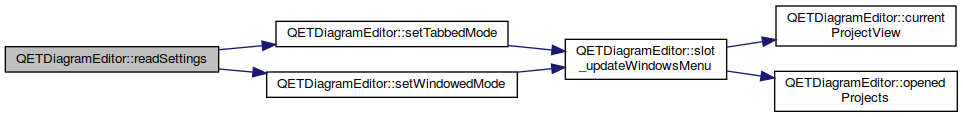
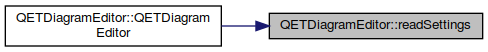
|
slot |
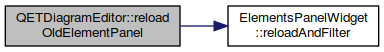
|
slot |
Supprime un schema de son projet
| diagram | Schema a supprimer |
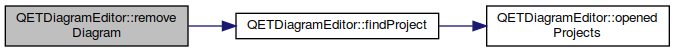
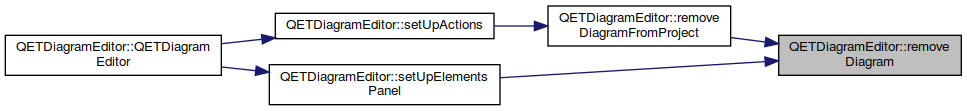
|
slot |
Supprime le schema courant du projet courant
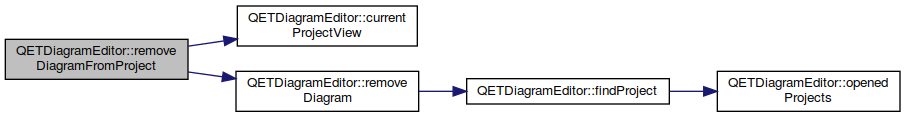
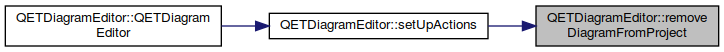
|
slot |
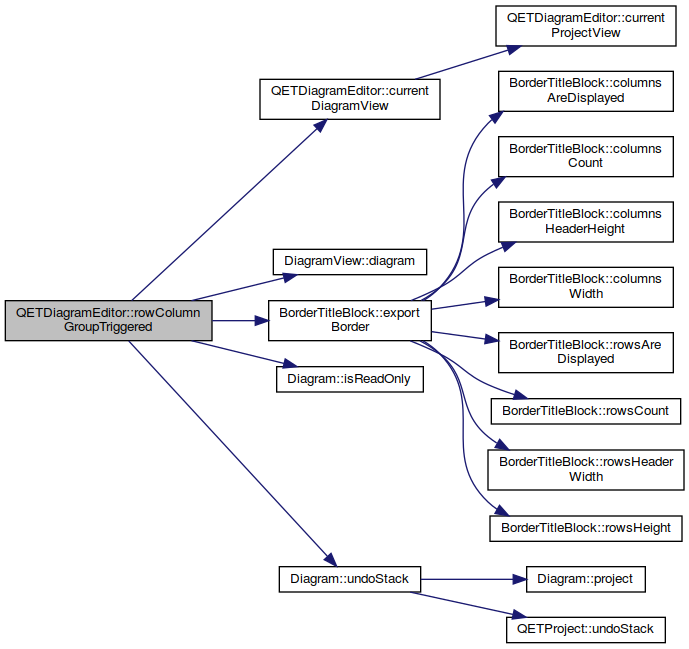
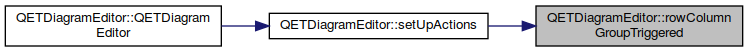
|
slot |
QETDiagramEditor::save Ask the current active project to save.
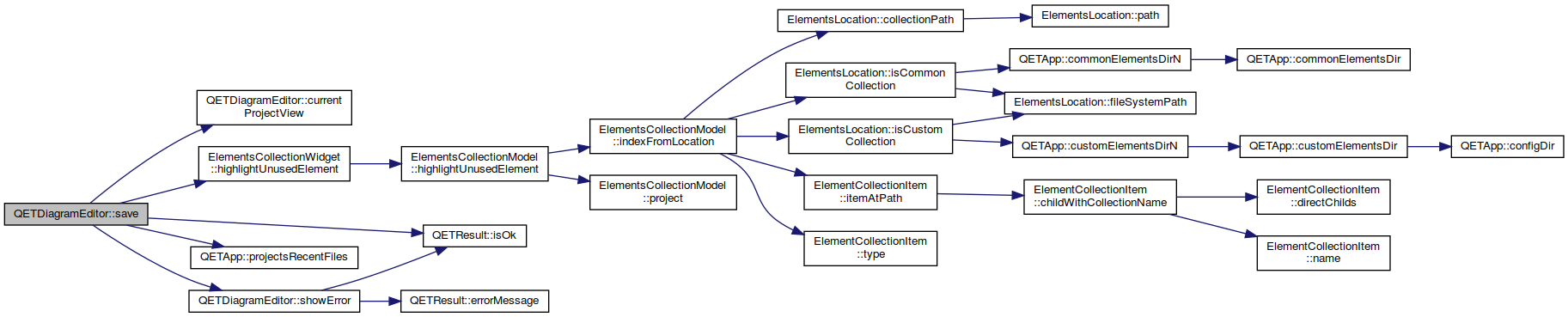
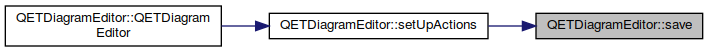
|
slot |
QETDiagramEditor::saveAs Ask the current active project to save as.
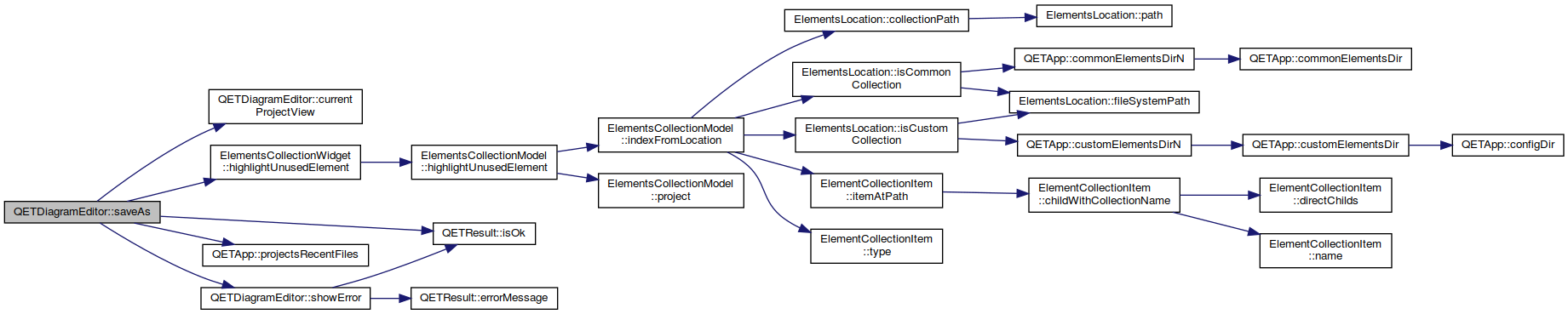
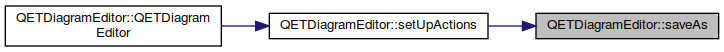
|
slot |
QETDiagramEditor::selectGroupTriggered This slot is called when selection need to change.
| action | : Action that describes what to do. |
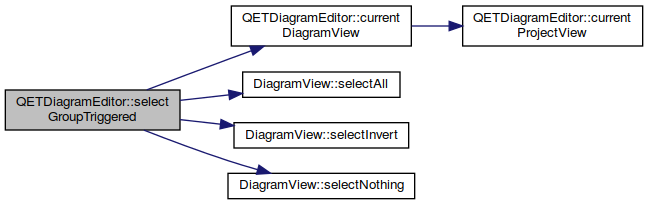
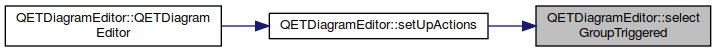
|
privateslot |
QETDiagramEditor::selectionChanged This slot is called when a diagram selection was changed.
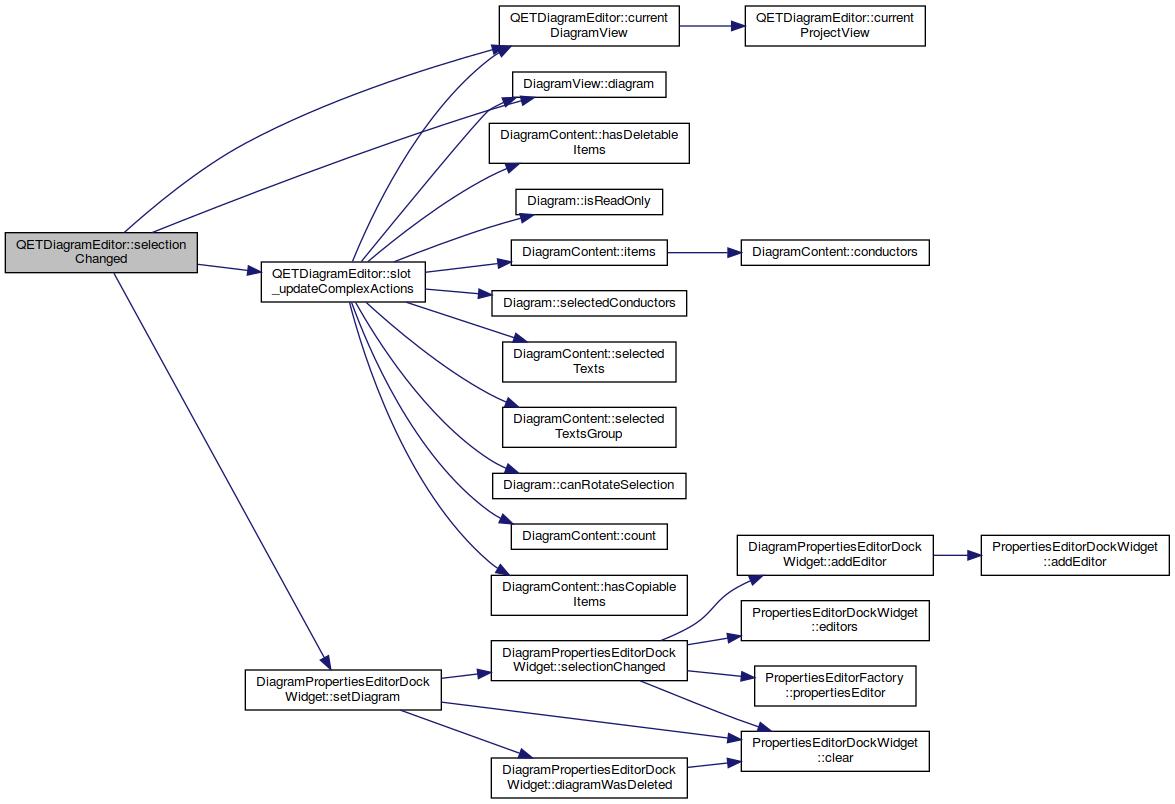
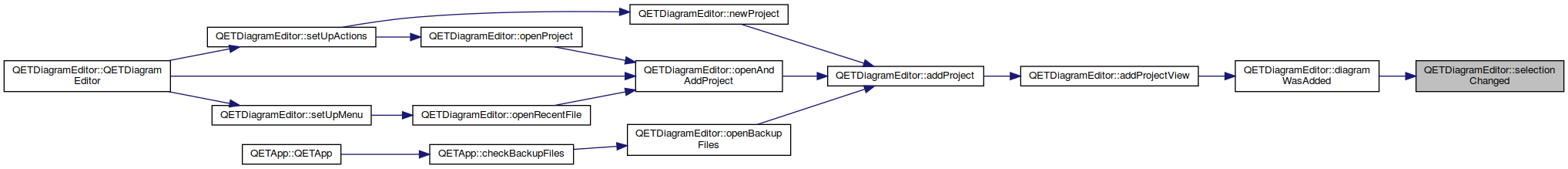
|
slot |
QETDiagramEditor::selectionGroupTriggered This slot is called when an action should be made on the current selection.
| action | : Action that describe the action to do. |
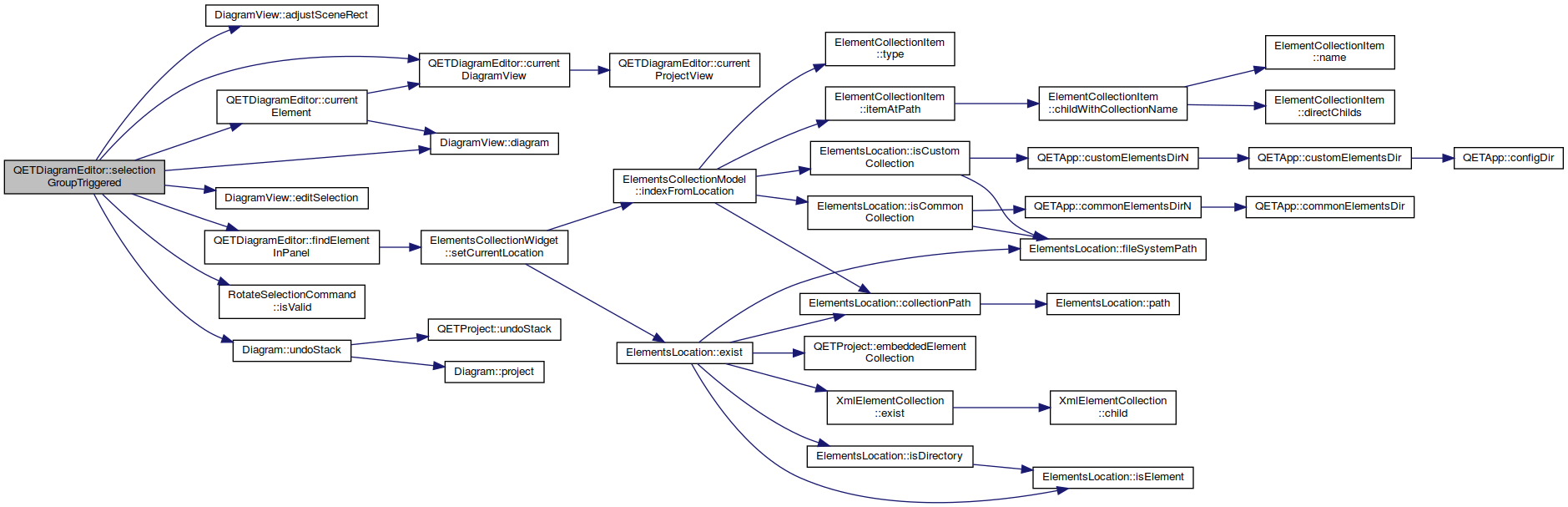
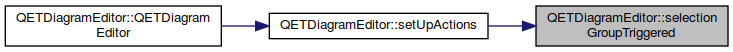
|
slot |
Affiche les projets dans des onglets.
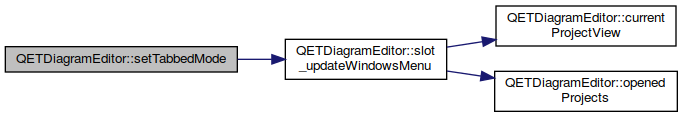
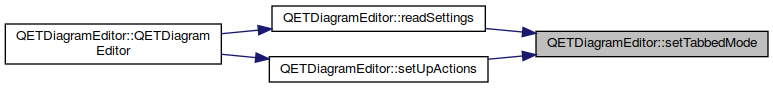
|
private |
QETDiagramEditor::setUpActions Set up all Qaction.
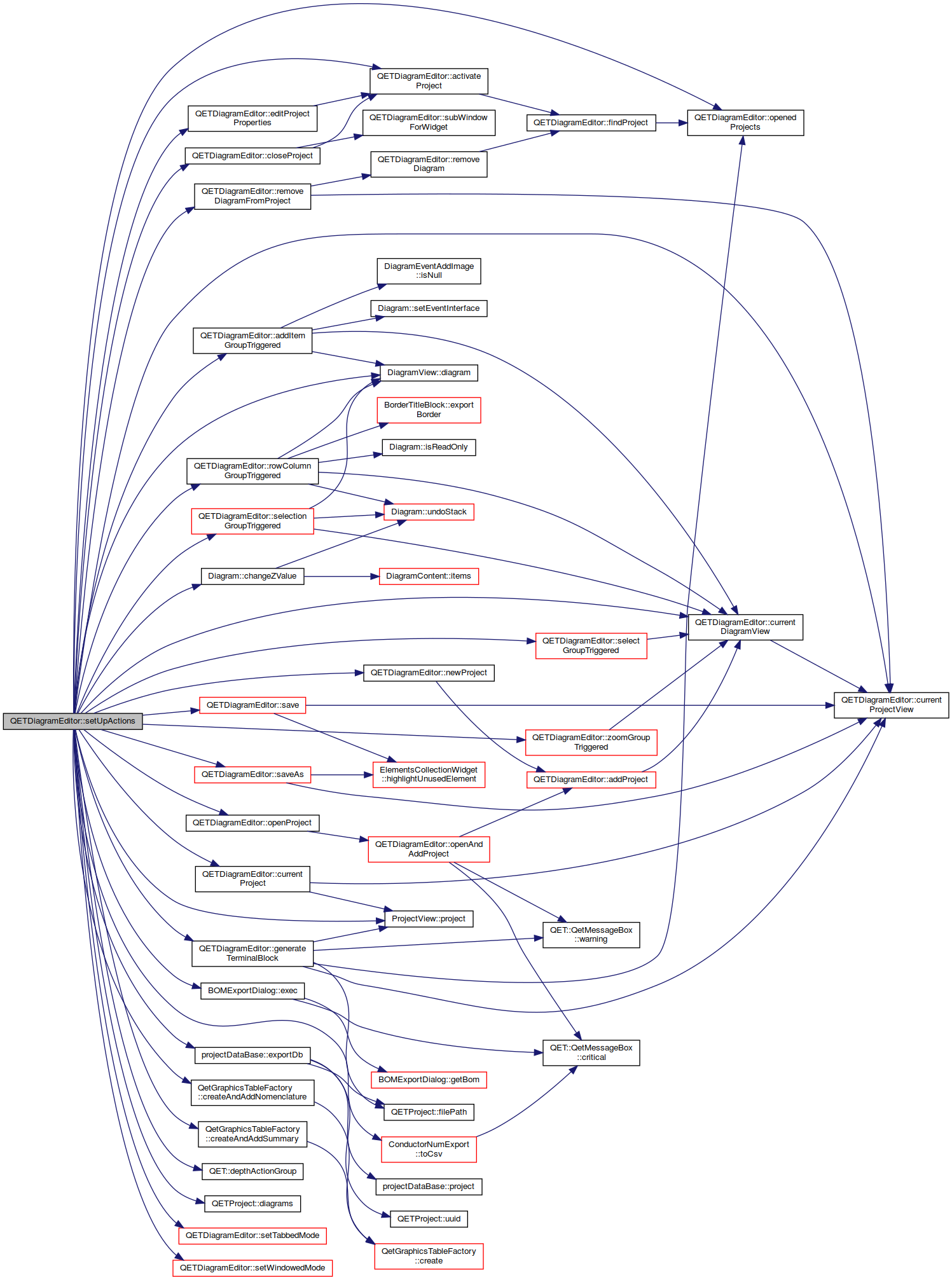
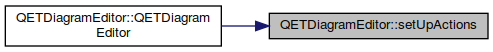
|
private |
QETDiagramEditor::setUpAutonumberingWidget Setup the dock for AutoNumbering Selection.
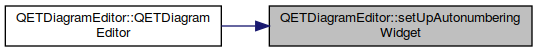
|
private |
QETDiagramEditor::setUpElementsCollectionWidget Set up the dock widget of element collection.
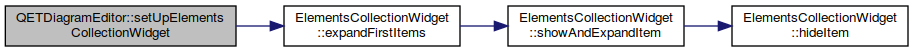
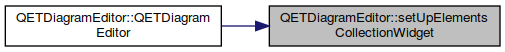
|
private |
QETDiagramEditor::setUpElementsPanel Setup the element panel and element panel widget.
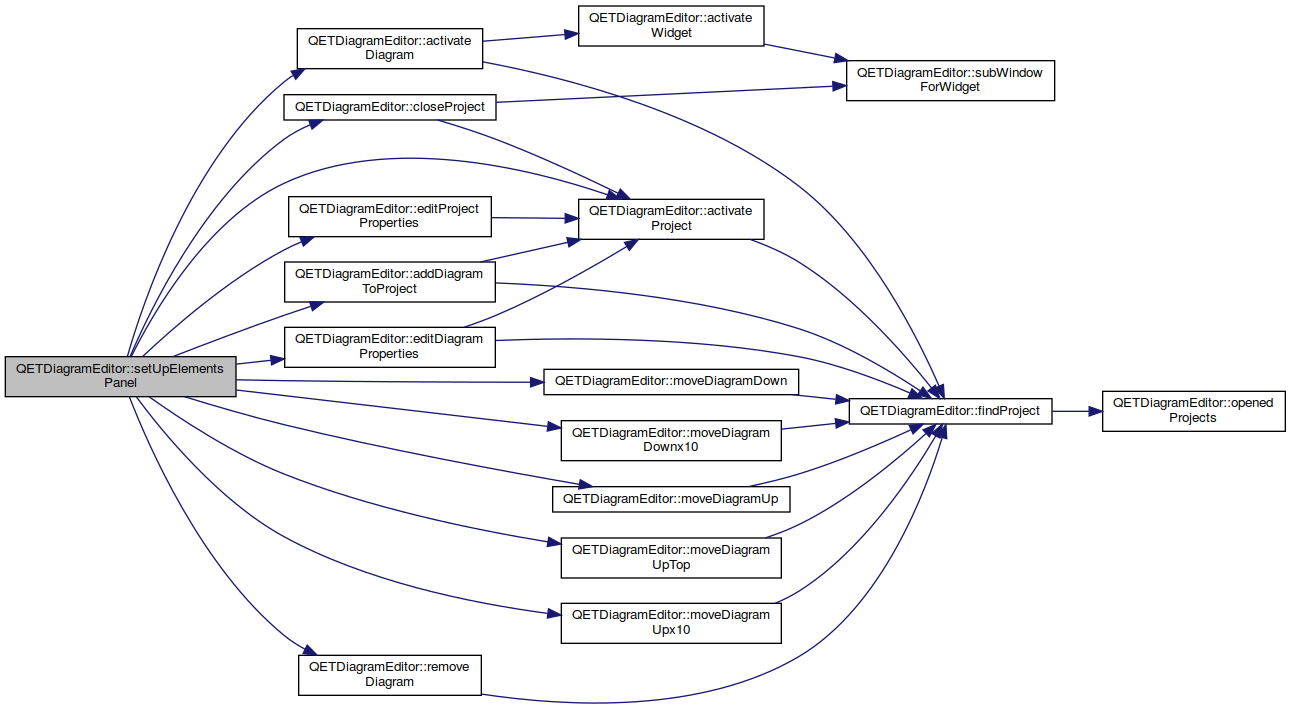
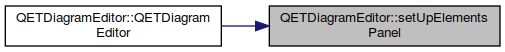
|
private |
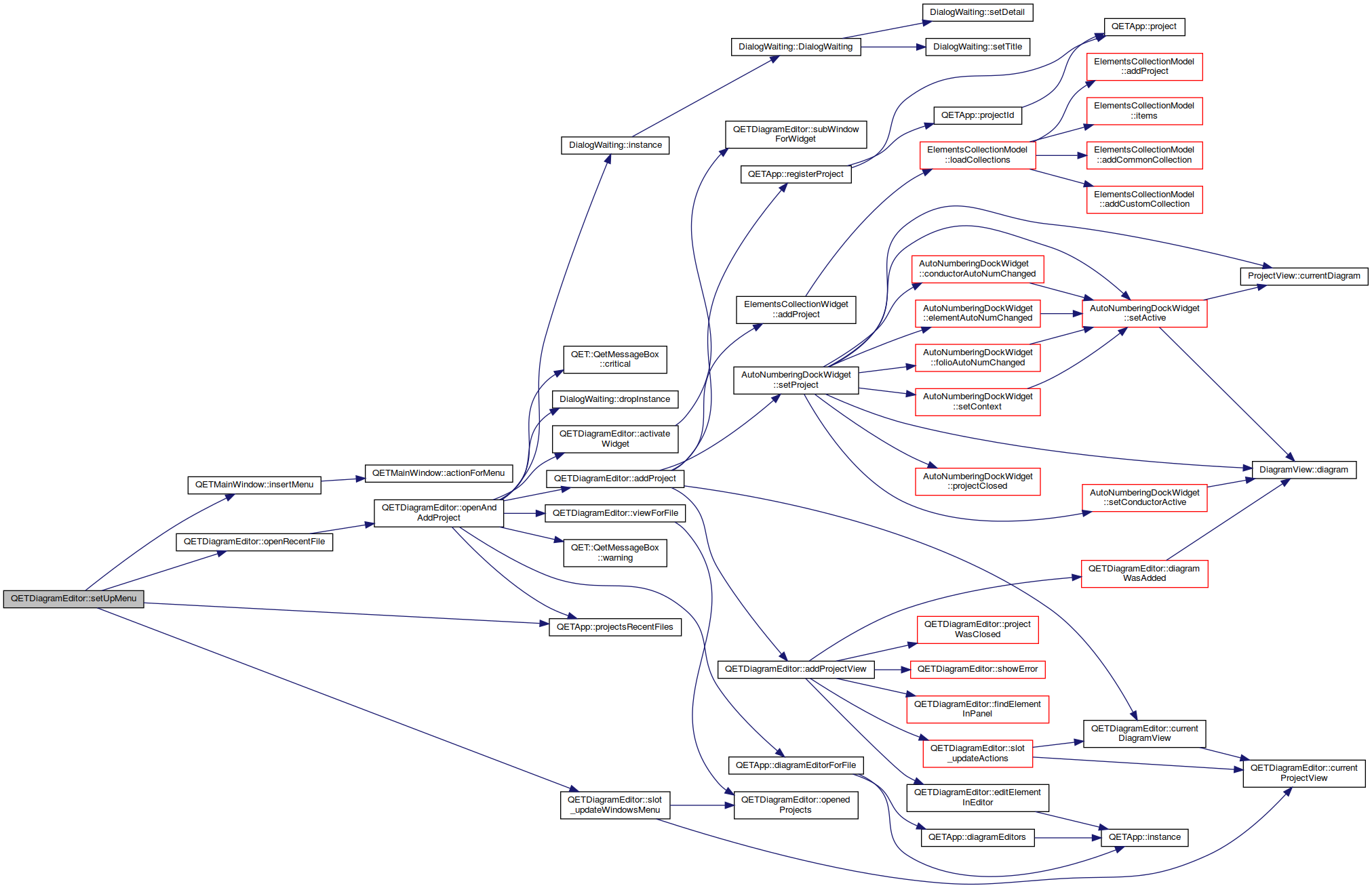

|
private |
QETDiagramEditor::setUpSelectionPropertiesEditor Setup the dock for edit the current selection.

|
private |
|
private |
QETDiagramEditor::setUpUndoStack Setup the undostack and undo stack widget.
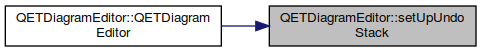
|
slot |
Affiche les projets dans des fenetres.
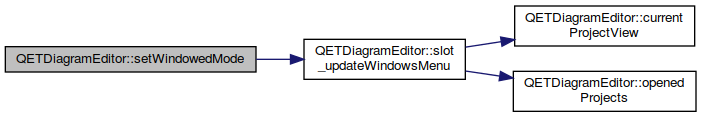
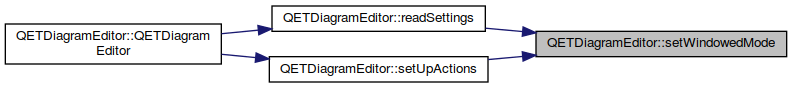
|
slot |
Show the error message contained in result.
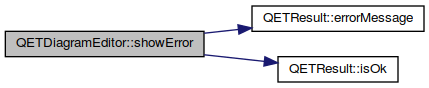
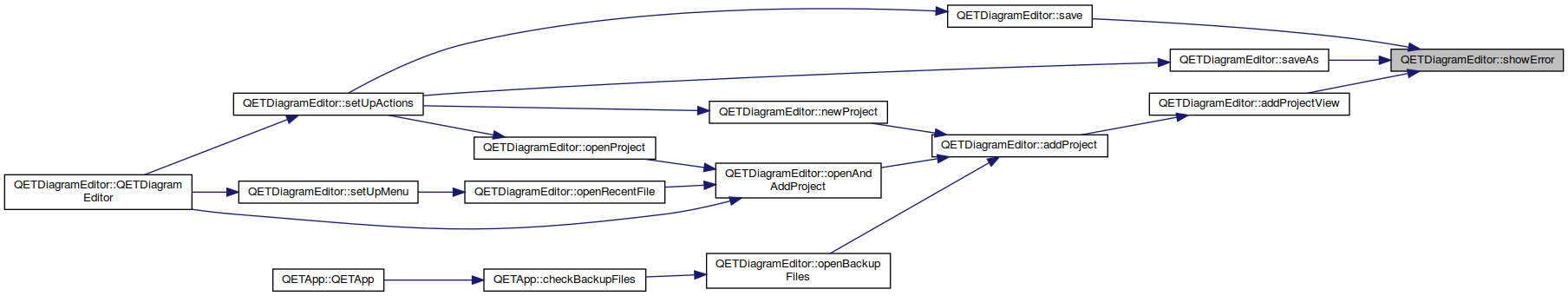
|
slot |
Show the error message.
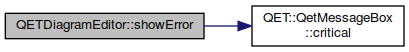
|
slot |
QETDiagramEditor::slot_updateActions Manage actions.
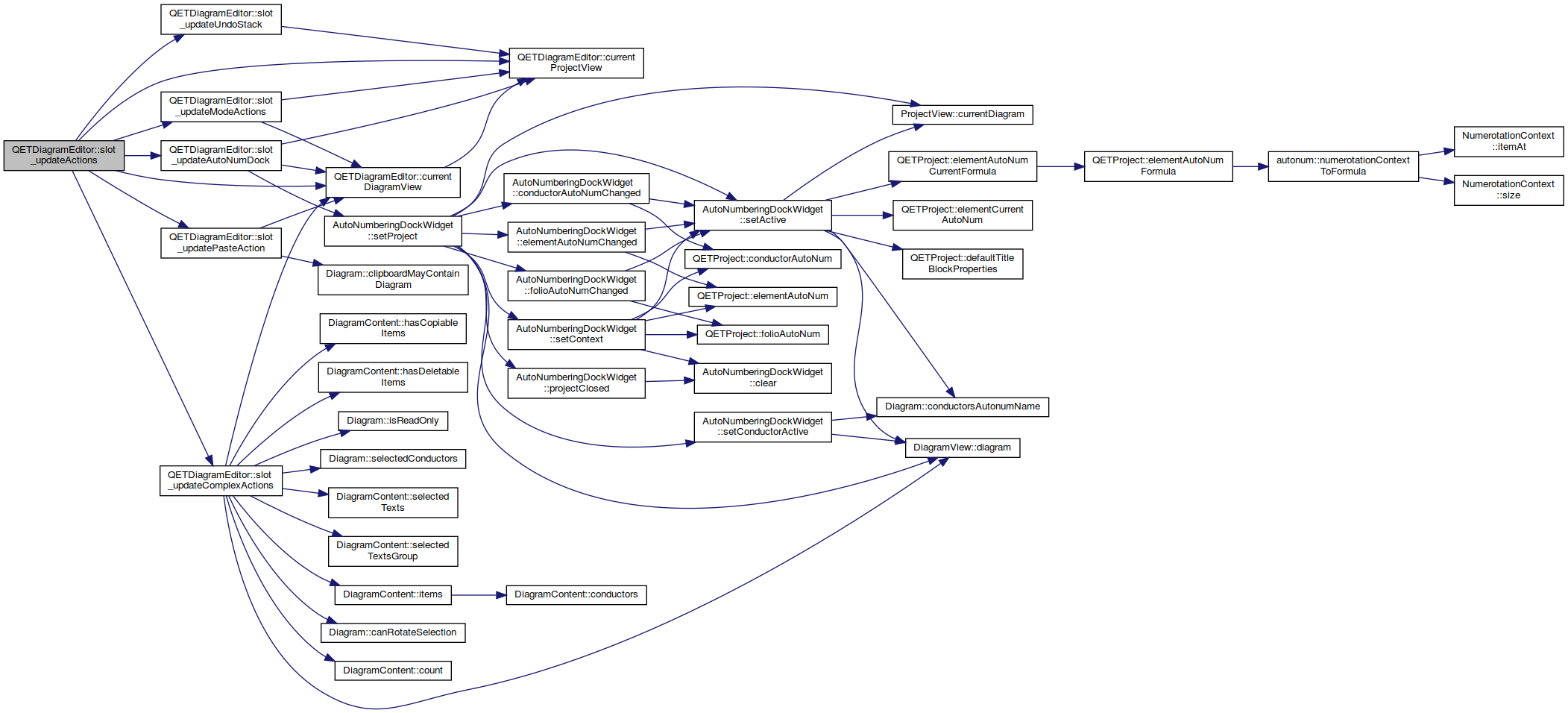
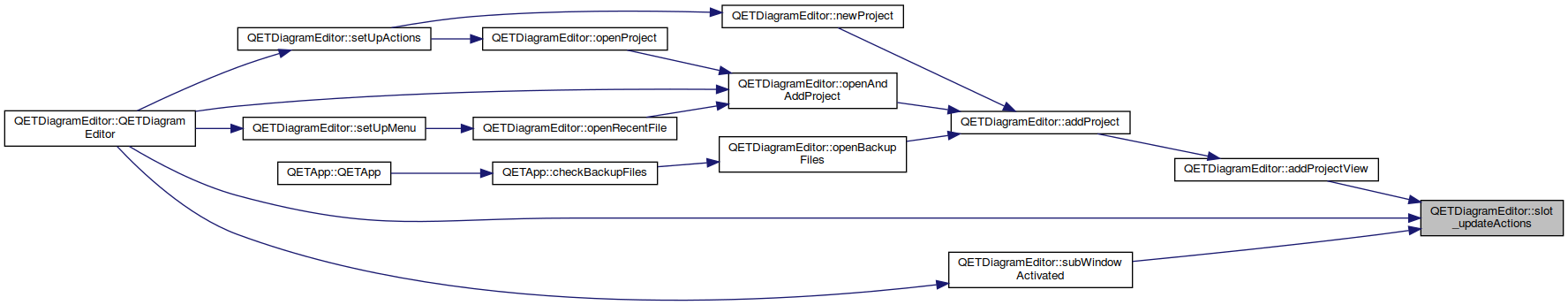
|
slot |
QETDiagramEditor::slot_updateAutoNumDock Update Auto Num Dock Widget when changing Project.
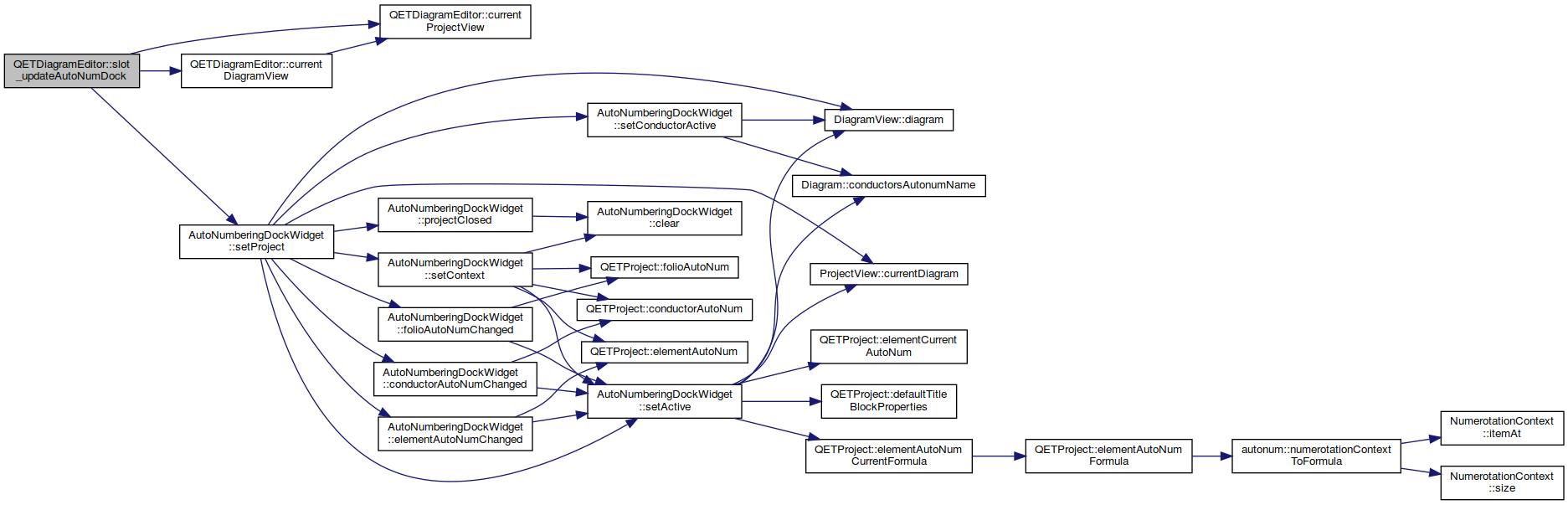
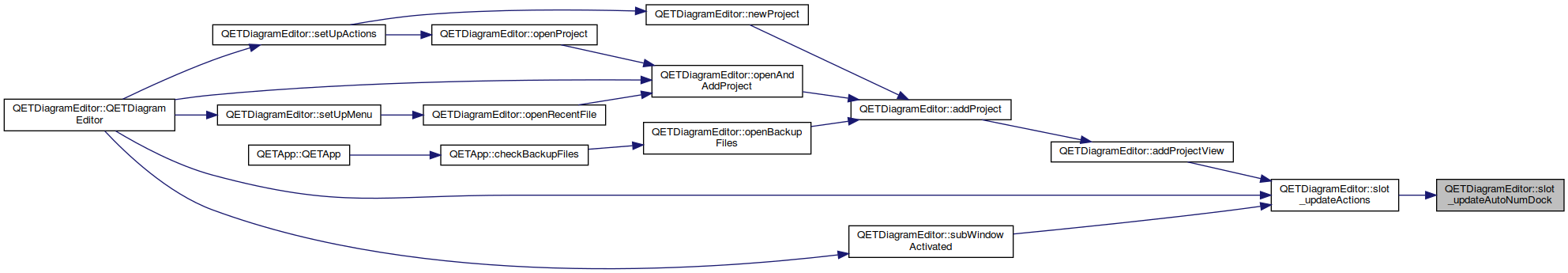
|
slot |
QETDiagramEditor::slot_updateComplexActions Manage the actions who need some conditions to be enable or not. This method does nothing if there is no project opened.
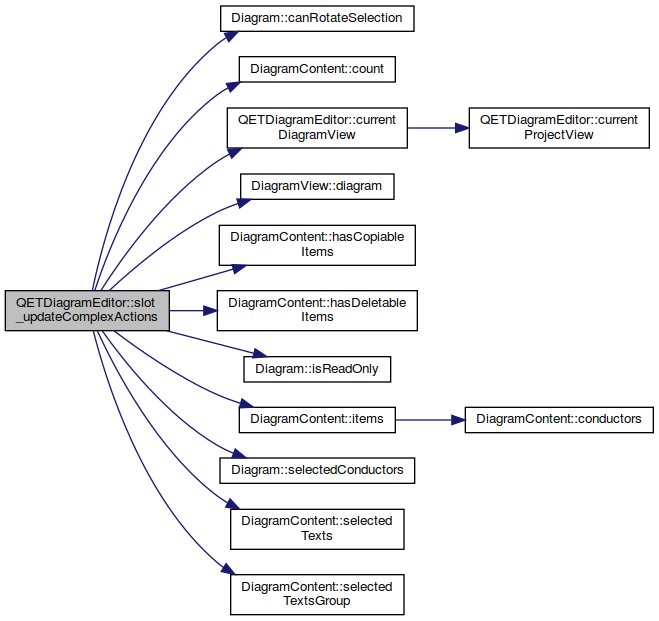
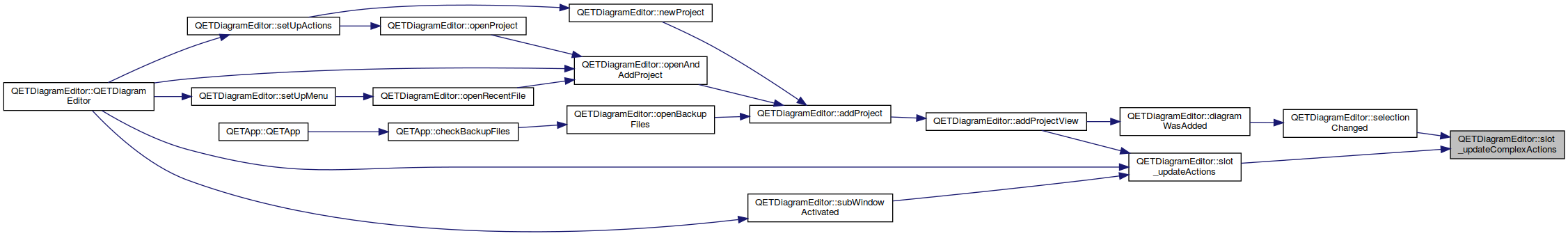
|
slot |
QETDiagramEditor::slot_updateModeActions Manage action who need an opened diagram or project to be updated.
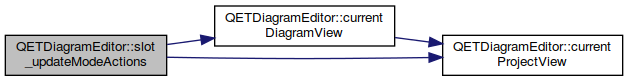
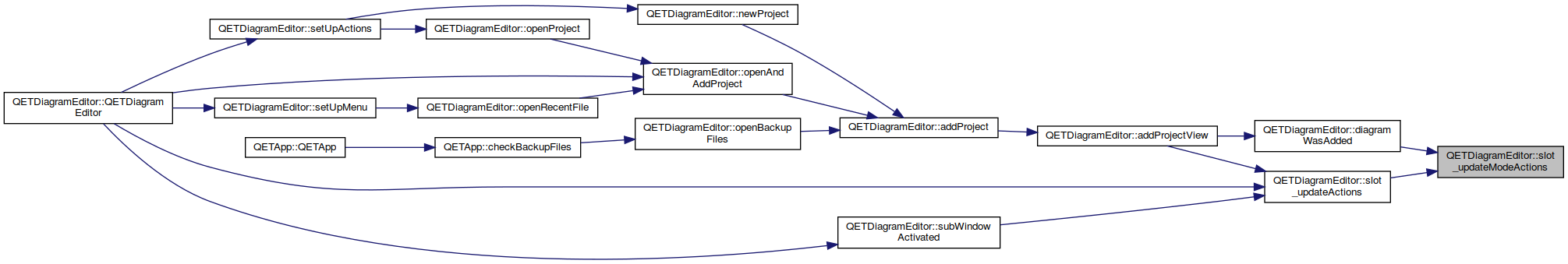
|
slot |
QETDiagramEditor::slot_updatePasteAction Gere les actions ayant besoin du presse-papier.
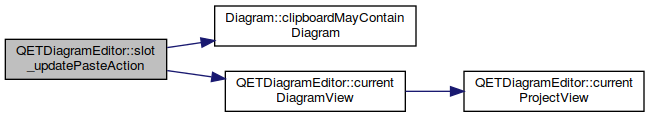
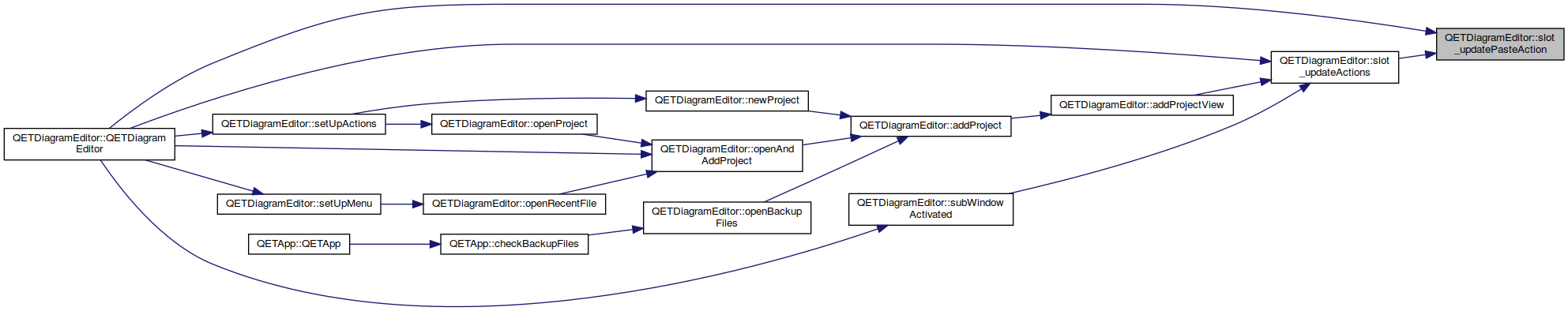
|
slot |
QETDiagramEditor::slot_updateUndoStack Update the undo stack view.
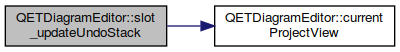
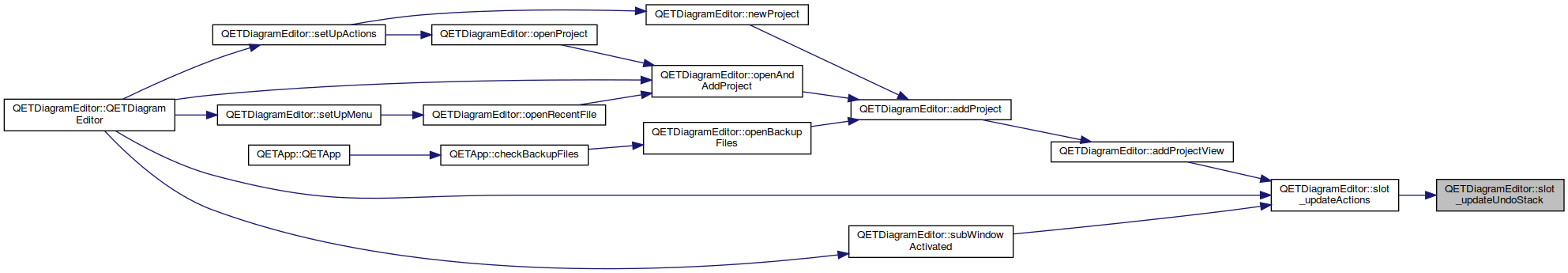
|
slot |
met a jour le menu "Fenetres"
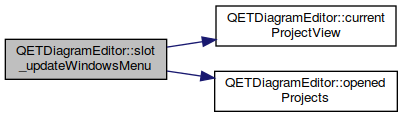
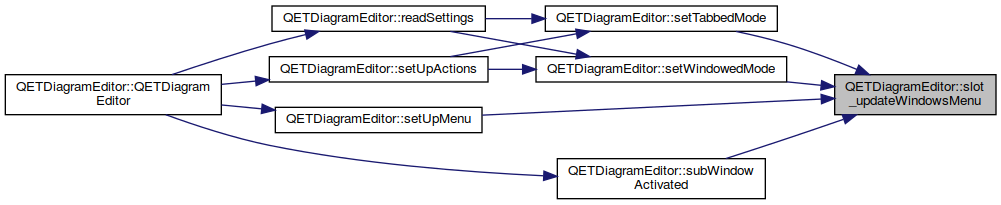
|
slot |
QETDiagramEditor::subWindowActivated Slot used to update menu and undo stack when subwindows of MDIarea was activated.
| subWindows |
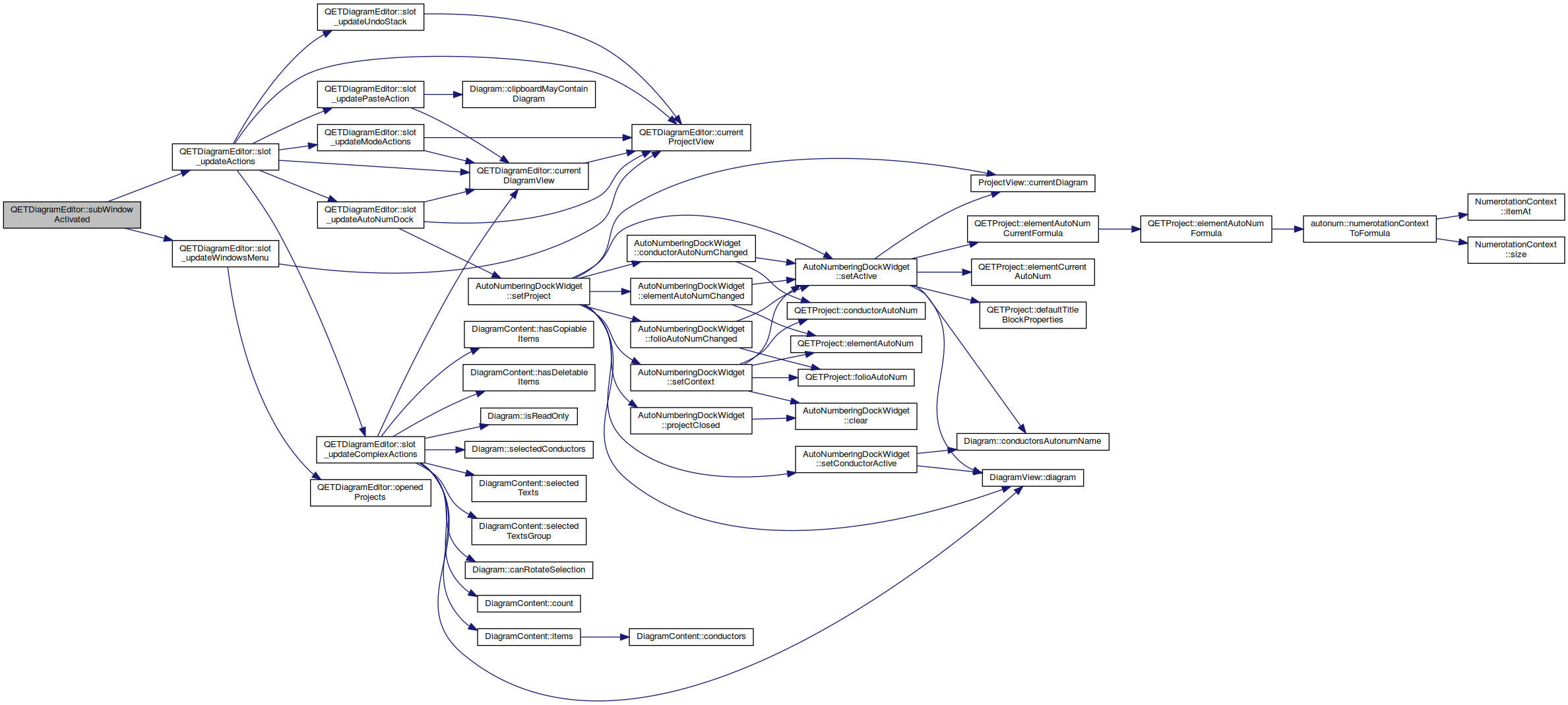
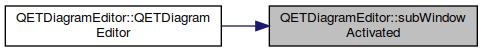
|
private |
| widget | Widget a rechercher dans la zone MDI |
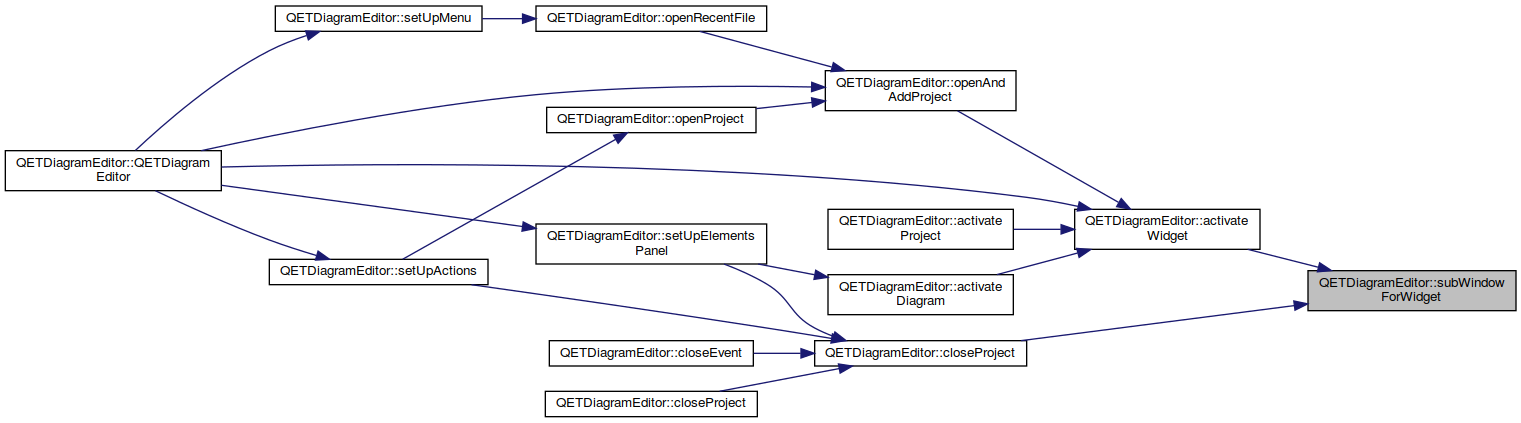
| ProjectView * QETDiagramEditor::viewForFile | ( | const QString & | filepath | ) | const |
| filepath | Un chemin de fichier Note : si filepath est une chaine vide, cette methode retourne 0. |
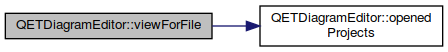
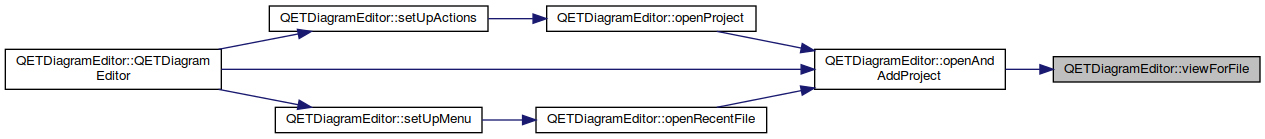
|
slot |
|
slot |
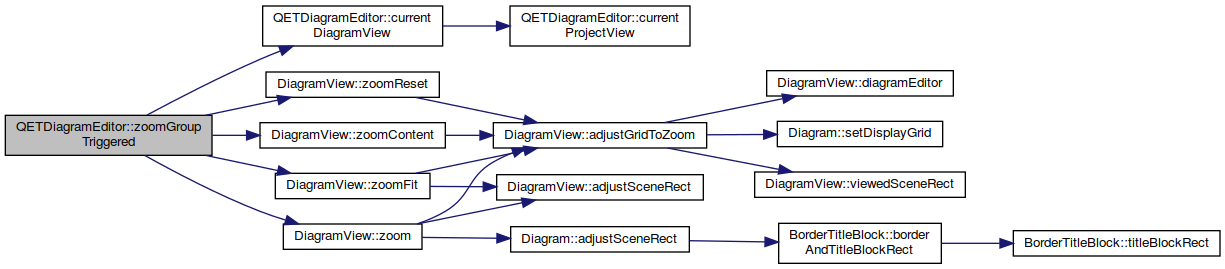
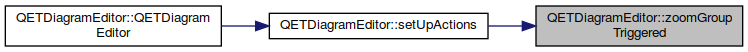
|
private |
|
private |
Show a dialog to edit default conductor properties.
|
private |
|
private |
Action group for visualisation vs edition mode.
|
private |
|
private |
|
private |
Add nomenclature graphics item;.
|
private |
Add summary graphics item.
|
private |
Enable/Disable the use of auto conductor.
|
private |
|
private |
Show MDI subwindows as cascade.
|
private |
Clean the content of the curent project by removing useless items.
|
private |
Close current project file.
| QAction* QETDiagramEditor::m_conductor_reset |
Reset paths of selected conductors.
| QAction* QETDiagramEditor::m_copy |
Copy selection to clipboard.
|
private |
generate nomenclature
| QAction* QETDiagramEditor::m_cut |
Cut selection to clipboard.
|
private |
Only zoom action must displayed in the toolbar.
Delete selection
| QActionGroup* QETDiagramEditor::m_depth_action_group = nullptr |
Action related to edit a selected item.
|
private |
|
private |
Switch the background grid display or not.
| QAction* QETDiagramEditor::m_edit_diagram_properties |
Show a dialog to edit diagram properties.
|
private |
To edit selected item.
|
private |
Dock for the undo list.
|
private |
Export diagrams of the current project as imagess.
|
private |
|
private |
Action related to global selections.
|
private |
|
private |
Find the selected element in the panel.
|
private |
|
private |
Switch the background color in white or grey.
|
private |
|
private |
Action group for project.
|
private |
Set edition mode.
|
private |
Set visualisation mode.
|
private |
Switch to the next document.
|
private |
Paste clipboard content on the current diagram.
|
private |
Switch to the previous document.
|
private |
Print diagrams of the current project.
|
private |
Add a diagram to the current project.
|
private |
Edit the properties of the current project.
|
private |
Export the wire num to csv.
|
private |
Sommaire des schemas.
|
private |
generate terminal block
|
private |
Dock for the elements panel.
|
private |
Quit the diagram editor.
|
private |
Delete a diagram from the current project.
|
private |
Rotate selected elements and text items by 90 degrees.
|
private |
Direct selected text items to a specific angle.
| QActionGroup QETDiagramEditor::m_row_column_actions_group |
|
private |
Save current project.
|
private |
Save current project as a specific file.
|
private |
|
private |
Action related to zoom for diagram.
| QActionGroup QETDiagramEditor::m_selection_actions_group |
Action related to add/remove rows/column in diagram.
|
private |
|
private |
Actions related to file (open, close, save...)
Display projects as tabs
|
private |
Export to file the internal database of the current project.
Show MDI subwindows as tile
|
private |
Display projects as windows.
|
private |
|
private |
|
private |
Action related to adding (add text image shape...)
|
private |
|
private |
|
private |
Elements panel.
|
private |
Directory to use for file dialogs such as File > save.
|
private |
|
private |
Redo the latest cancelled operation.
|
private |
Cancel the latest action.
|
private |
|
private |
|
private |
|
private |
 1.8.18
1.8.18